CPA in SalesRender: Offers, Affiliates, and CPA Networks
CPA (Cost Per Action) isn’t just a pricing model — it’s an entire affiliate ecosystem that connects advertisers, affiliates, and networks.
In simple terms, you sell products. Affiliates drive traffic and leads. You pay only for real results.
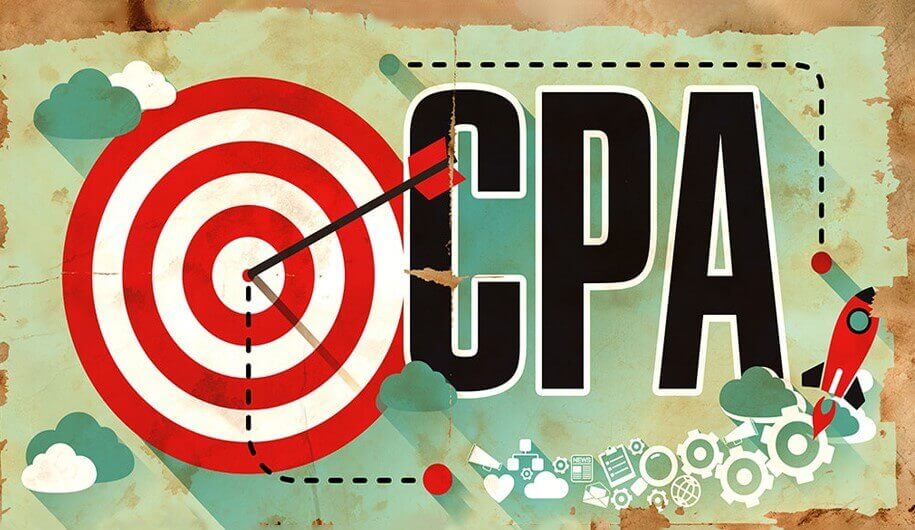
 What’s an Offer?
What’s an Offer?
An offer is a proposal to affiliates or CPA networks that explains:
- What you’re selling
- How much you pay per lead
It can include one or multiple products.
Example:
You're selling watches. Your offer: $10 for each confirmed order.
In SalesRender’s CPA module, you can create public or private offers. Affiliates see only the data you allow.
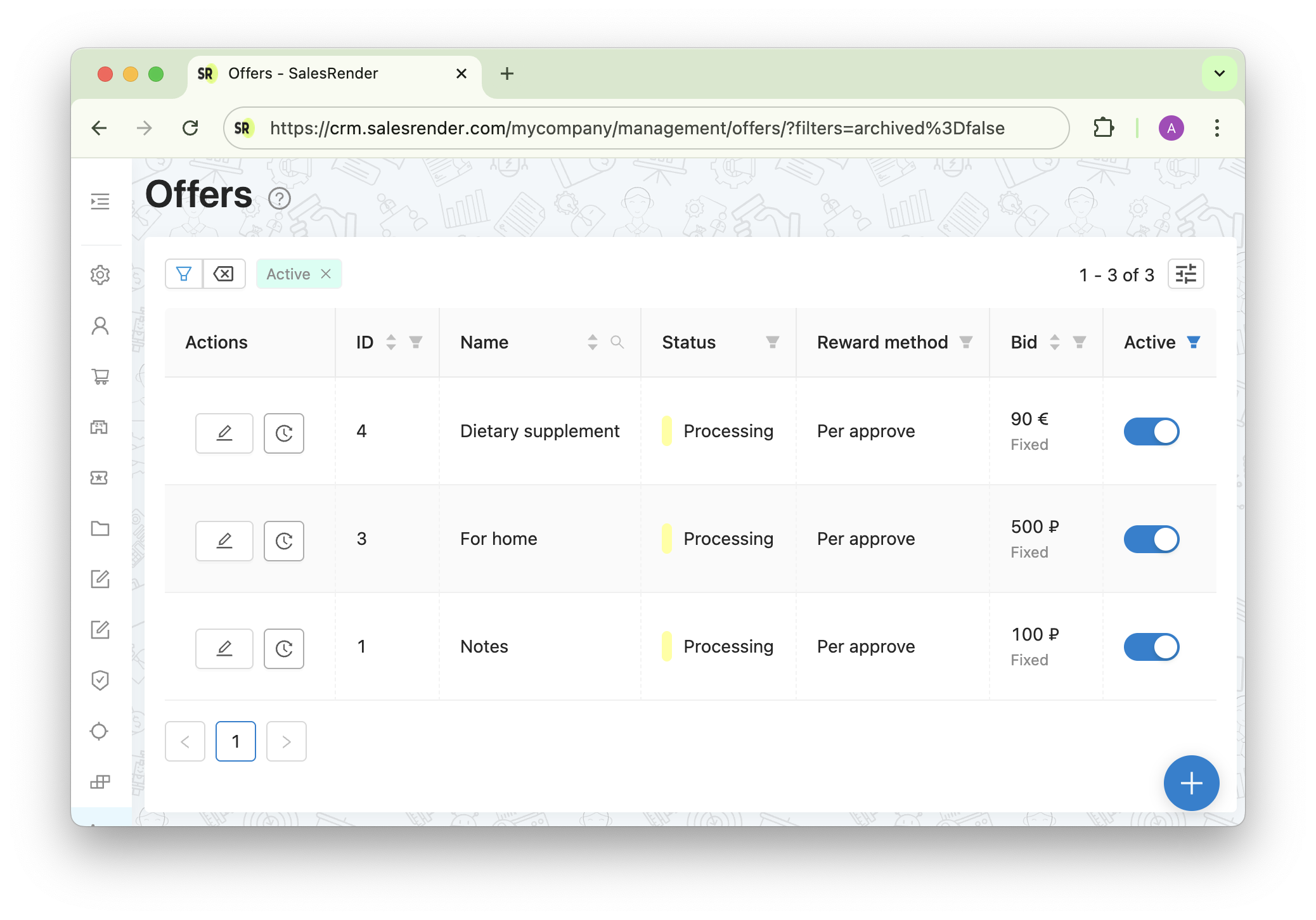
 How Do Affiliates Get Paid?
How Do Affiliates Get Paid?
There are 3 main payment types:
- Lead — pay for every non-spam order
- Approved — pay only for confirmed orders
- Paid — pay only after successful delivery and payment
Example rates:
- Lead: $2
- Approved: $10
- Paid: $20
You can also set fixed or percentage-based commissions (e.g. % of total cart value).
 Hold Time: Extra Protection
Hold Time: Extra Protection
A hold is a delay before a payout is credited to an affiliate.
It protects you from:
- Operator mistakes (accidental approval)
- Cancellations shortly after confirmation
Example:
Hold = 20 minutes → if the order is canceled within that time, the affiliate gets no payout.
You can set holds per offer or per affiliate.
 Traffic Segmentation: Understand Performance
Traffic Segmentation: Understand Performance
Affiliates use different channels — Facebook, TikTok, native ads — with different audiences and creatives.
That’s why tracking conversion rates by traffic source is key to:
- Boosting high-quality traffic
- Excluding low-performance affiliates
- Offering custom terms where needed
SalesRender provides built-in conversion stats grouped by affiliate, source, or UTM parameters.
 CPA Networks vs Individual Affiliates
CPA Networks vs Individual Affiliates
A CPA network is a platform that connects advertisers and many affiliates, taking a commission on each sale.
Working with networks is more scalable:
- One offer can reach hundreds of affiliates
- You get access to more traffic
- You can still track sub-affiliates (ask the network to pass a "subID" or external affiliate ID in every lead)
We also have full documentation on
Discover more features at salesrender.com
Follow our updates on Telegram
Contact our CEO Anna on Telegram
Thanks for reading