Learn Everything About Promotions in SalesRender
Sometimes you need to clear out stock fast.
Sometimes you want to increase your average order value.
And sometimes — you just need an attractive holiday offer.
With SalesRender, you can create product bundles and promotions directly in your CRM — in just a few clicks.
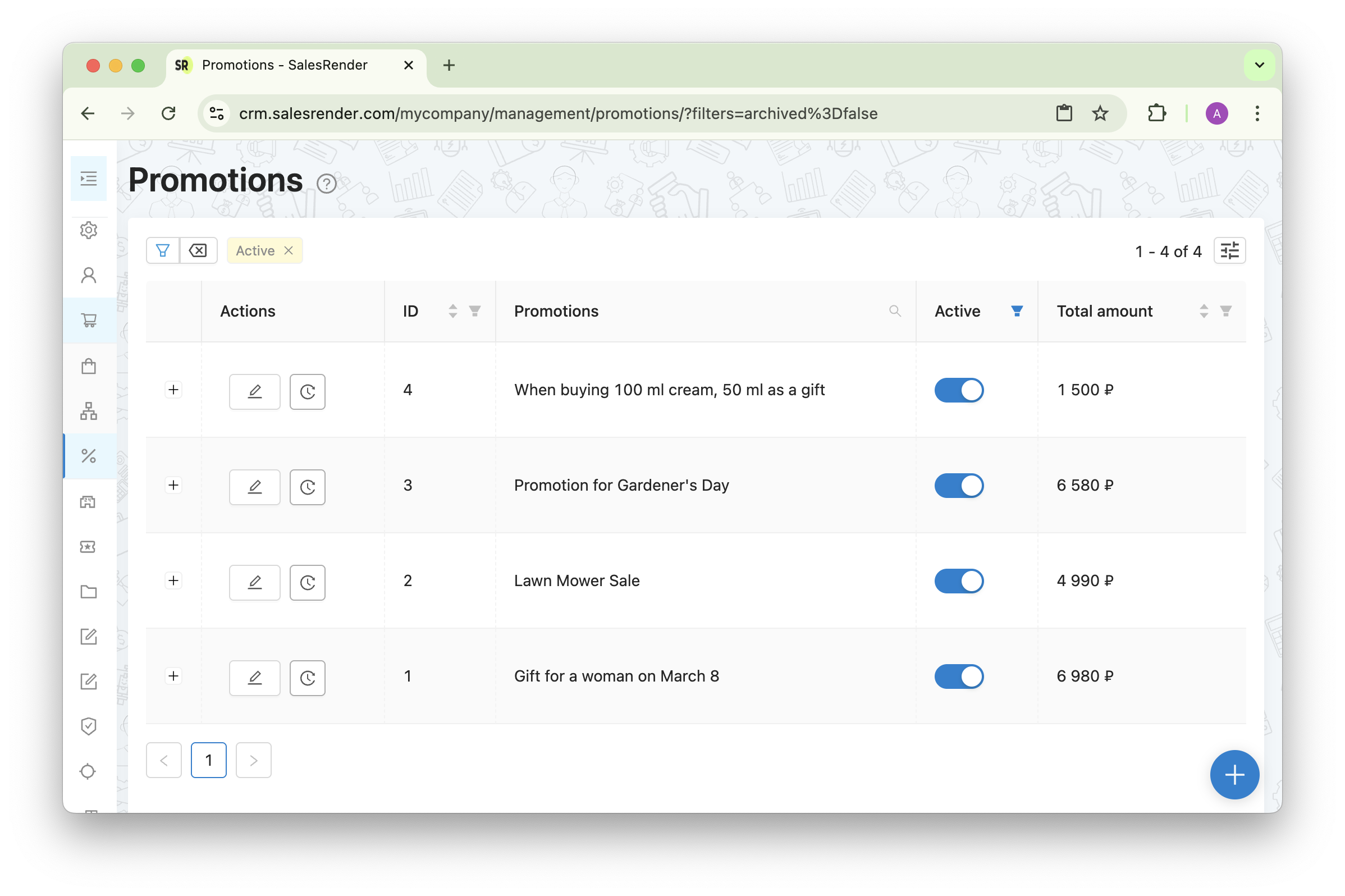
To view the contents of a promo bundle, click the icon on the left to expand it
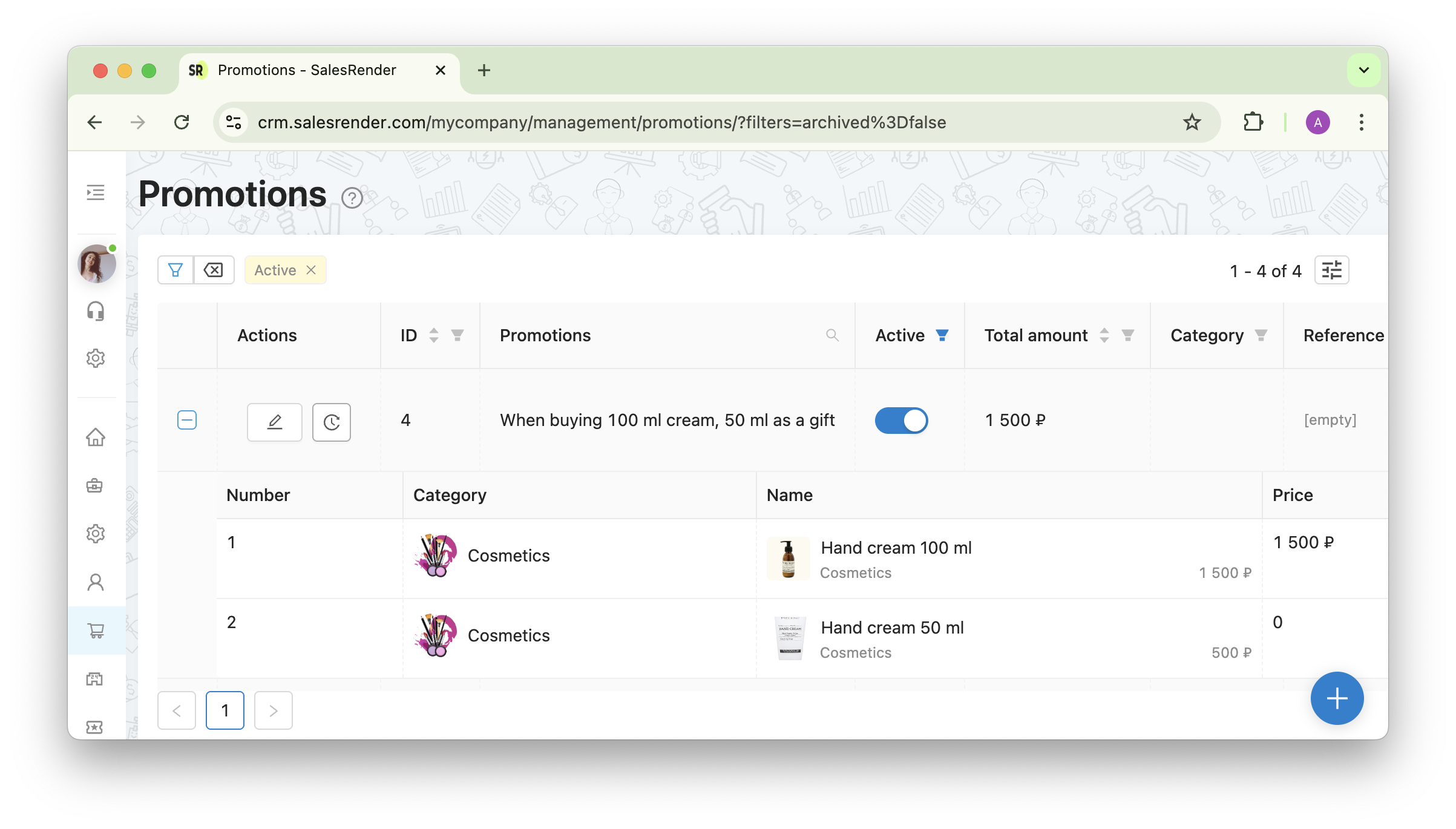
 What Is a Promotion in SalesRender?
What Is a Promotion in SalesRender?
A promotion is a group of products sold together at a special price.
Examples:
- T-shirt + Socks = cheaper together than separately
- Cream + Serum + Cleanser = full skincare set
- “New Year Sale” or “Summer Deals” — use any name you like
You decide how many products to include and what to call the offer.
The promo appears right in the order card, alongside regular products.
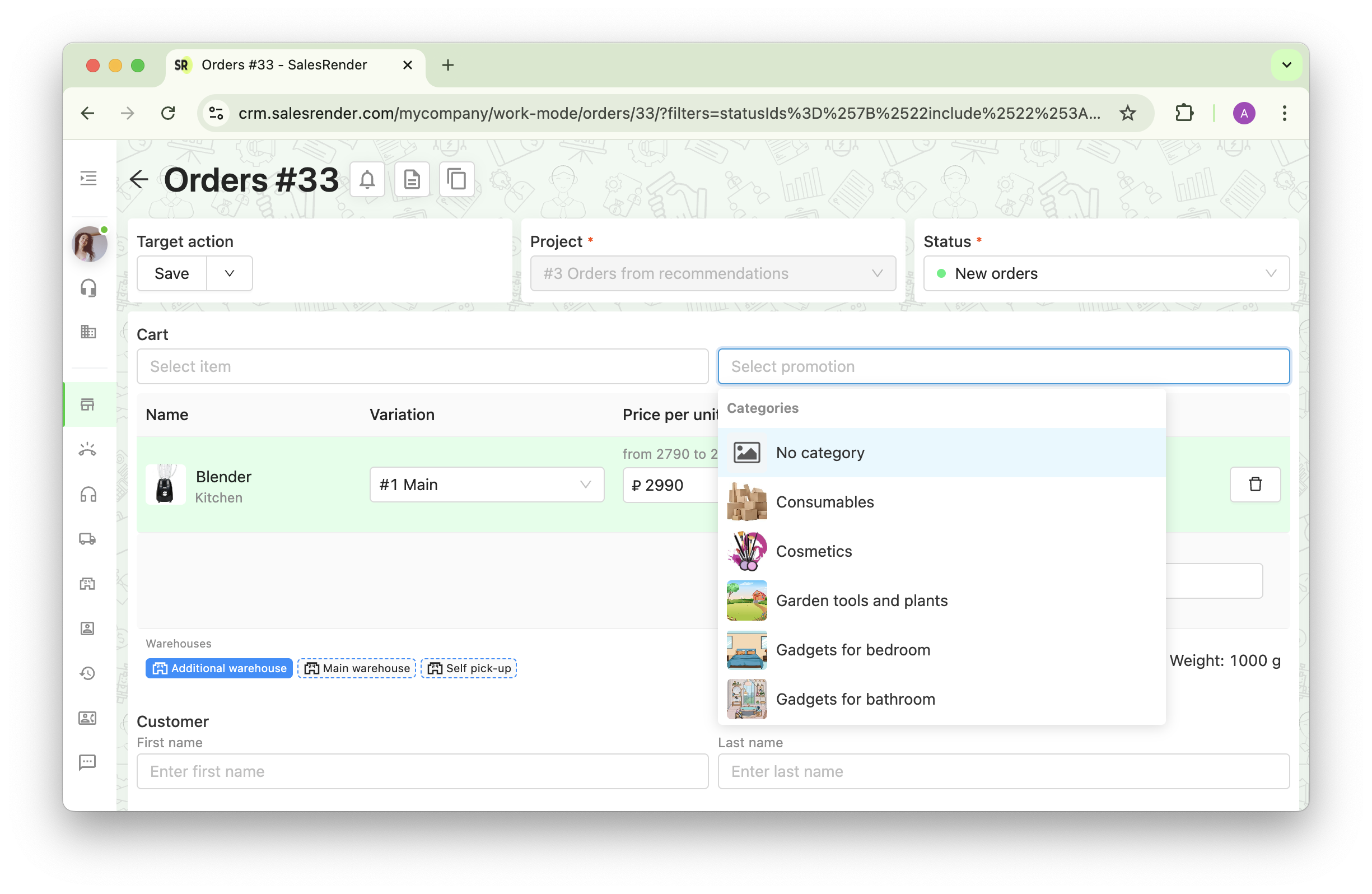
 Why Are Promotions So Useful?
Why Are Promotions So Useful?
- They increase perceived value
- Help sales reps work faster (add multiple items with one click)
- Perfect for e-commerce and physical product sales
- Great for cross-selling and boosting AOV
 How Are Stock Levels Managed?
How Are Stock Levels Managed?
When added to the cart, a promotion looks like a single item —
but each product inside is tracked individually.
That means:
- Stock is deducted accurately from relevant warehouses
- You always stay in control of your inventory
- You can analyze promos as a whole or break it down by product
Our support team will help you set up products, bundles, and warehouse tracking — and show you all the tools inside SalesRender CRM!
Explore more at salesrender.com
Follow our updates on Telegram
Talk directly to our CEO Anna — @ann_kasumova
Thanks for choosing us