November updates
We’re tackling new tasks faster than ever and delighting you with useful updates Let’s dive into them in this article.
 Real-time monitoring
Real-time monitoring
Now you can monitor in real-time:
- which operators are online and on a call
- the operator’s device and IP address
- the current page being viewed
- what is being edited (orders, products, etc.)
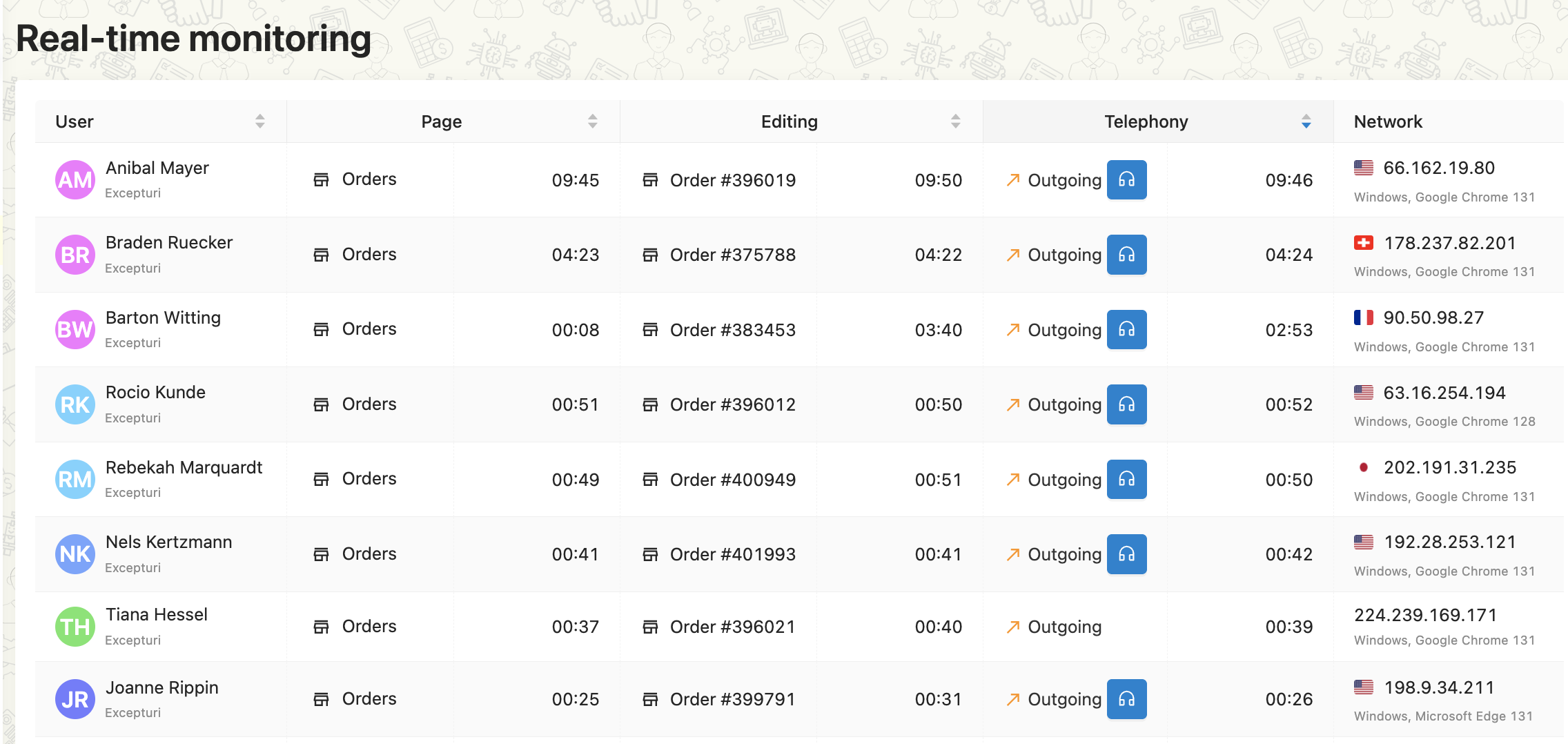
Additionally, you can secretly listen to operator conversations using the prompter feature. If needed, you can connect to the call in several ways:
- connect only to the operator to listen in or provide them with tips
- disconnect the operator and continue the conversation with the client
- speak to both the operator and the client simultaneously
 Historical monitoring
Historical monitoring
Monitoring now includes historical data broken down by days and users. You can view data for the past 30 days.
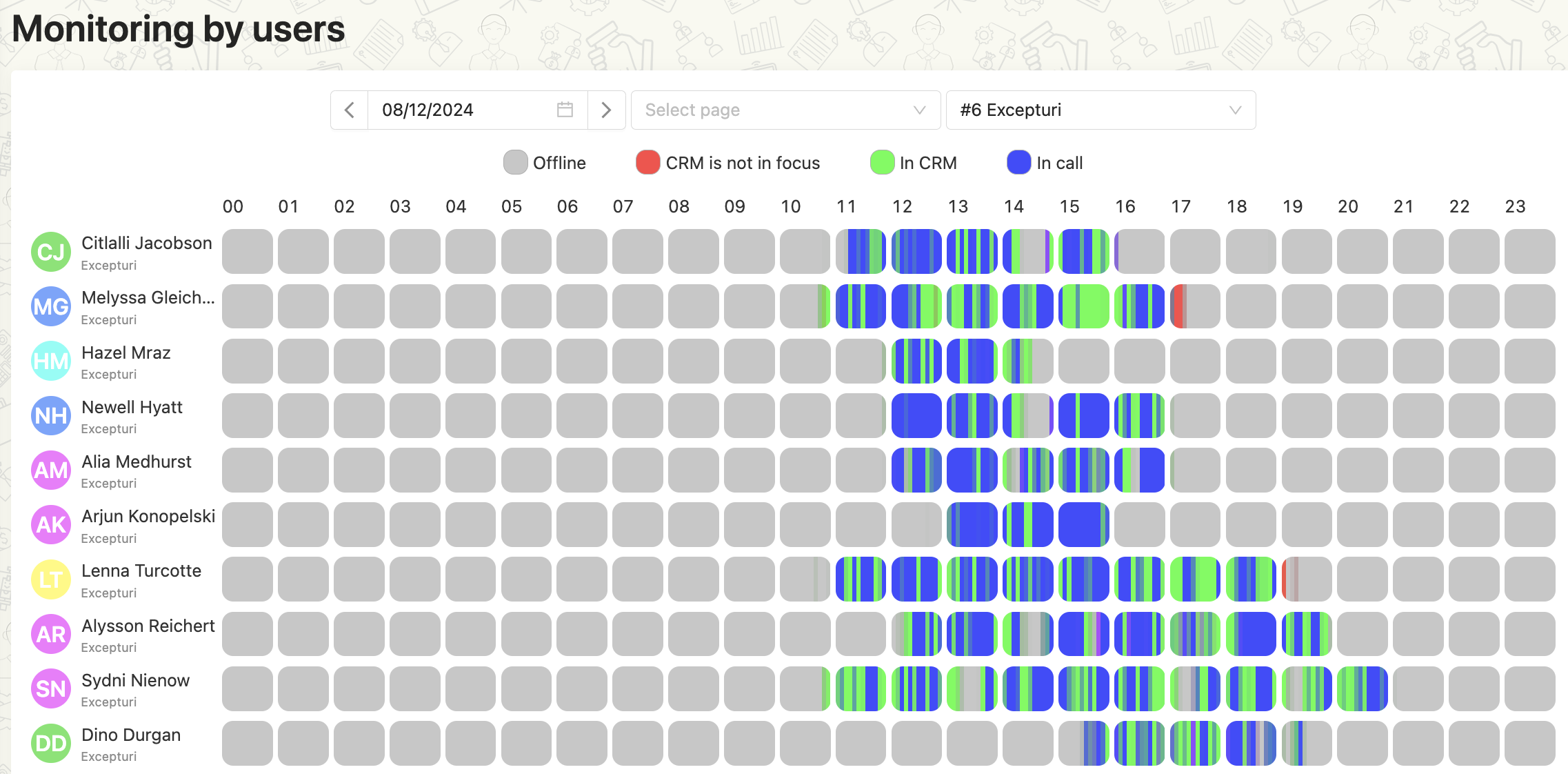
In the monitoring view, user states are visually represented by colors:
CRM not in focus
In CRM
On a call
Colors blend depending on user activity. You can also filter the view to see when a user visited a specific CRM page.
Hovering over a specific time period reveals detailed information, such as the page viewed, the entity edited, and the time spent. Users can also be filtered by role.
The monitoring feature only displays users who are subordinate to your role or lower in the hierarchy tree.
 automatic client time zone detection
automatic client time zone detection
We’ve implemented automatic client time zone detection based on phone numbers. It works globally, thanks to our unique database of phone codes.
Now you can configure call mode to avoid disturbing clients early in the morning or late at night.
Time is determined at the moment an order is created, regardless of the source (API, Excel import, etc.). This feature is enabled by default for all companies and works for all active phone fields. If multiple numbers exist, an average time zone will be calculated.
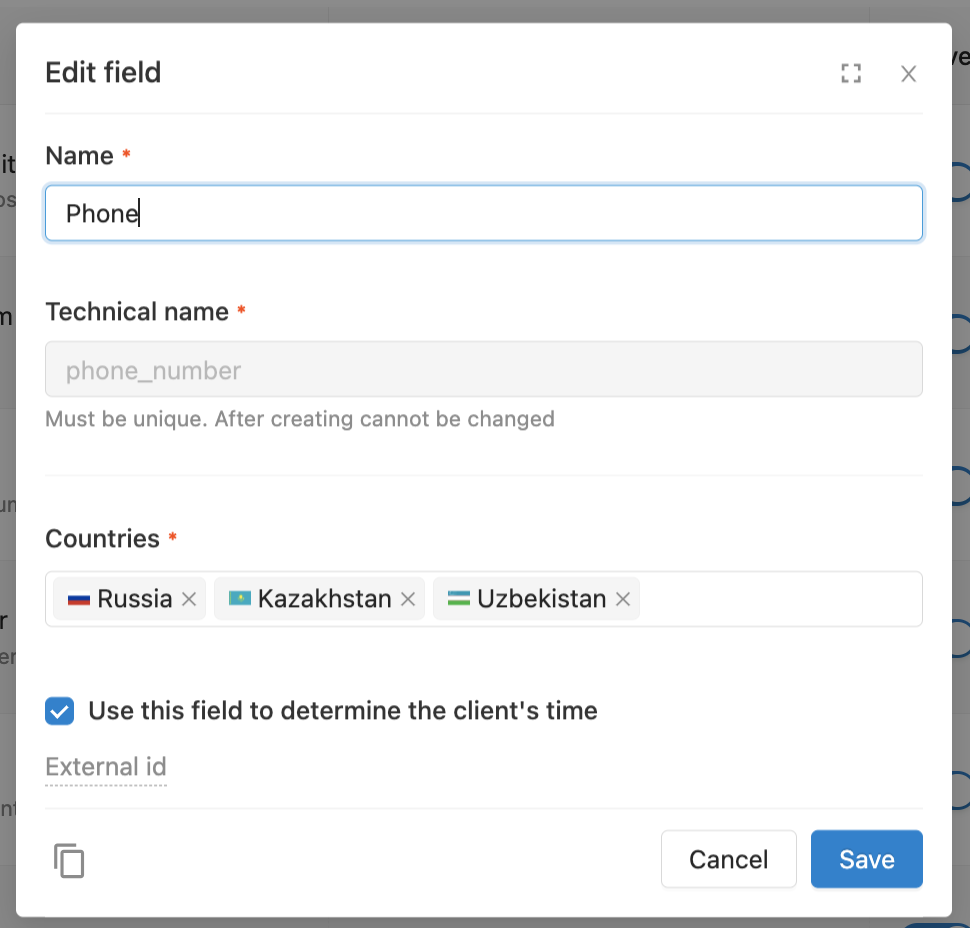
 Idle page
Idle page
If a user is inactive for 10 minutes (no keystrokes, mouse movements), they’ll be redirected to an idle page.
A pop-up warning will appear one minute before redirection. To return to the previous page, the user simply needs to click “Return” or move their mouse.
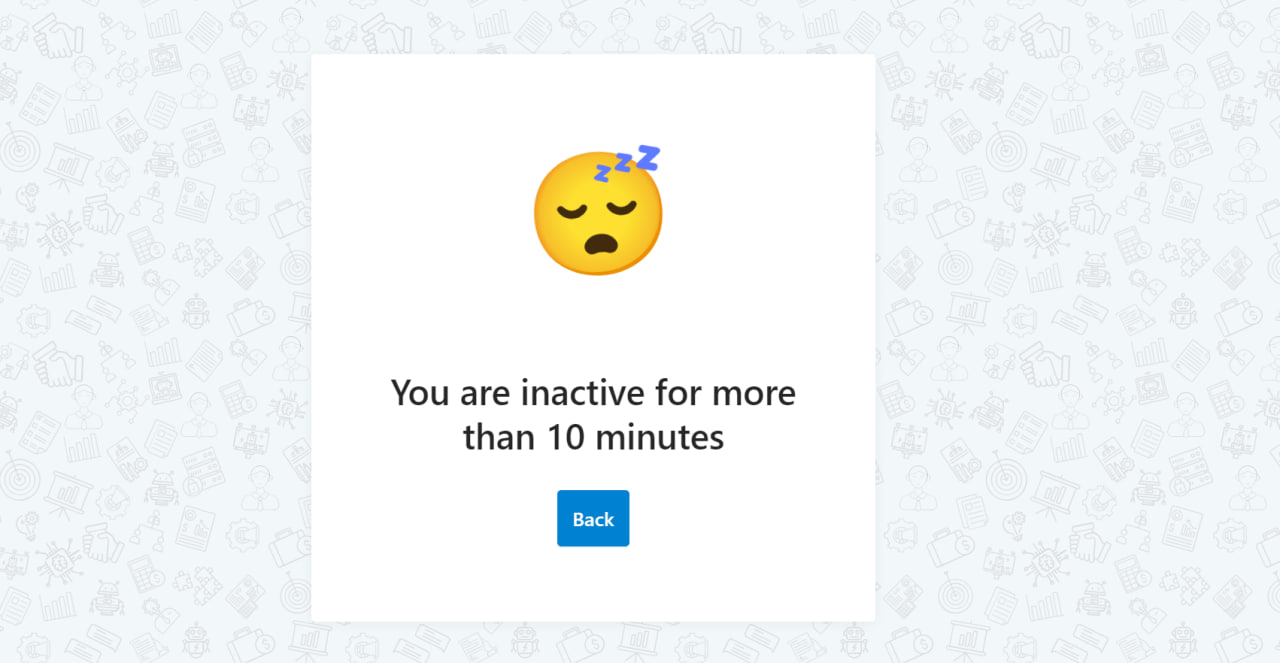
 Call mode enhancements: delays and phone fields
Call mode enhancements: delays and phone fields
For call centers with automatic dialing enabled, orders are automatically assigned to operators in call mode. By default, there’s a 5-second delay between orders, allowing operators to prepare or set their status to break. This delay can now be customized.
If your company uses multiple phone numbers for orders, you can now select which phone fields operators can call from in call mode.
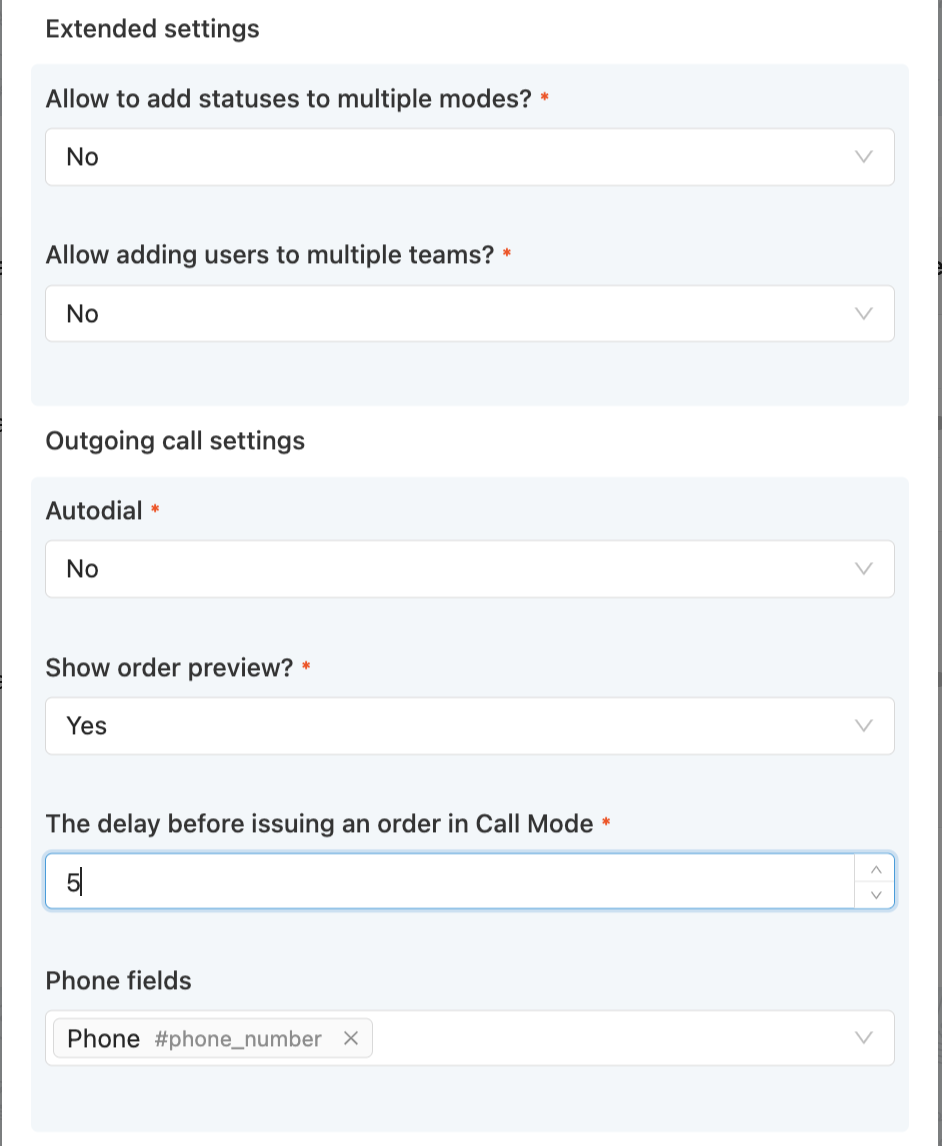
 Statistics for webmasters
Statistics for webmasters
Webmaster dashboards now include conversion statistics, displaying total leads, approvals, cancellations, and those still in progress. It also shows the total reward amount for these orders.
 External ID
External ID
Entities (users, products, promotions, call centers, etc.) can now have external IDs. For example, when integrating with a third-party service via API, you can use an external ID to match a CRM item with its corresponding item in the external system. This applies to all entity types.
 Improved filters: design and functionality
Improved filters: design and functionality
Filters now support searching for:
- Empty values
- Specific dates
- Date ranges
For date ranges, you can set relative dates, such as:
- +0 minutes (current time)
- +1 day (tomorrow)
- -1 day (yesterday
 Target actions
Target actions
We’ve added information about completed target actions to both the order history and order card.
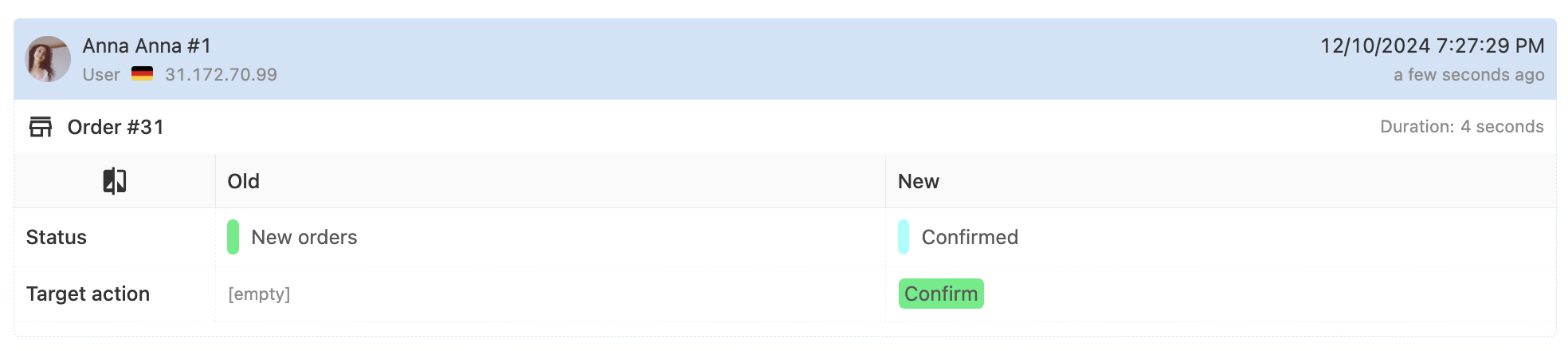
And that's not all! 
When creating orders via Flexbe (website builder), the status and project will be taken from the offer if provided. If no offer is included, the status and project will default to the plugin settings.
A "Reminder" field has been added to the Bulk Data Deletion plugin.
Removed limits on the number of entities found in all lists. Data will now load automatically as you scroll.
But that’s not all! We share weekly updates in our Telegram channel, so subscribe to our Telegram channel.
Discover even more features on our website salesrender.com.
Contact our CEO Anna on Telegram.
Thank you for your time