Customer Data Protection in SalesRender
2 minutes
You can hide customer contact details from your team, while still allowing them to:
- call or message the client
- without seeing the phone number or email
- and without being able to copy, save, or export them
How does it work? 
It’s all based on user roles.
Example:
- You create a role called “Call Center Operator”
- You restrict this role from viewing the “Phone” field
- The operator can still call from the CRM, but the number is hidden
Extra steps for full data protection 
- Hide the order list — let the system assign orders automatically via dialer mode
- Create individual logins for every employee — all actions are tracked, and you can always audit by user
- Enable two-factor authentication — prevent employee accounts from being hacked
- Restrict access by specific IP addresses — block unknown locations
- Configure roles wisely — remove any unnecessary features.
For example: packers don’t need to make calls, so don’t give them that access.
How to set it up? 
Super simple:
- Create roles in just a few clicks
- Assign each employee their role
- All restrictions are managed from a central panel
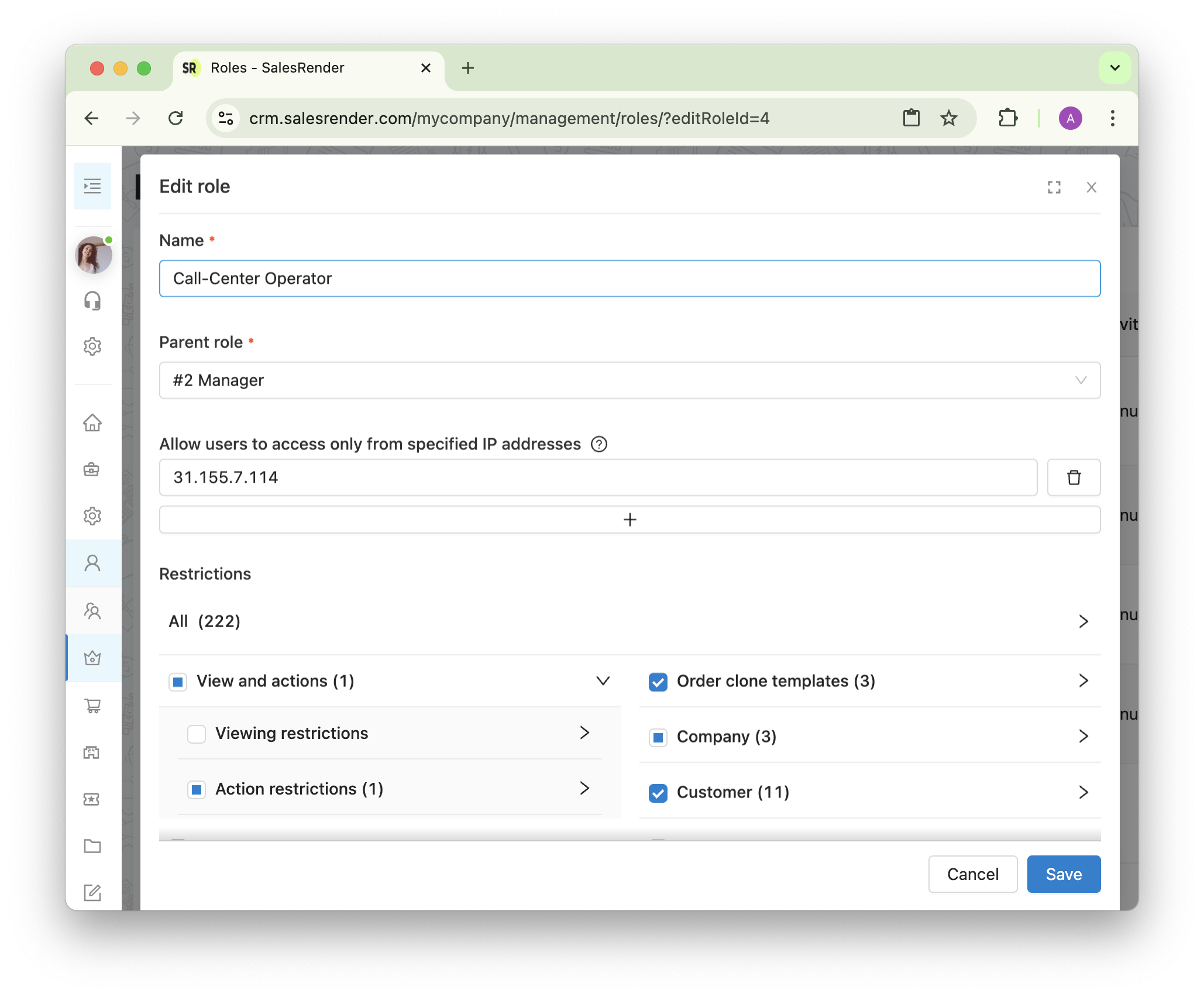
Our support team will help you set up user roles, access limits, and secure your CRM environment.
Discover more at salesrender.com
Follow our updates on Telegram
Thank you for your time