Sales Scripts in SalesRender
A sales script is a structured conversation scenario between a call center agent and a client.
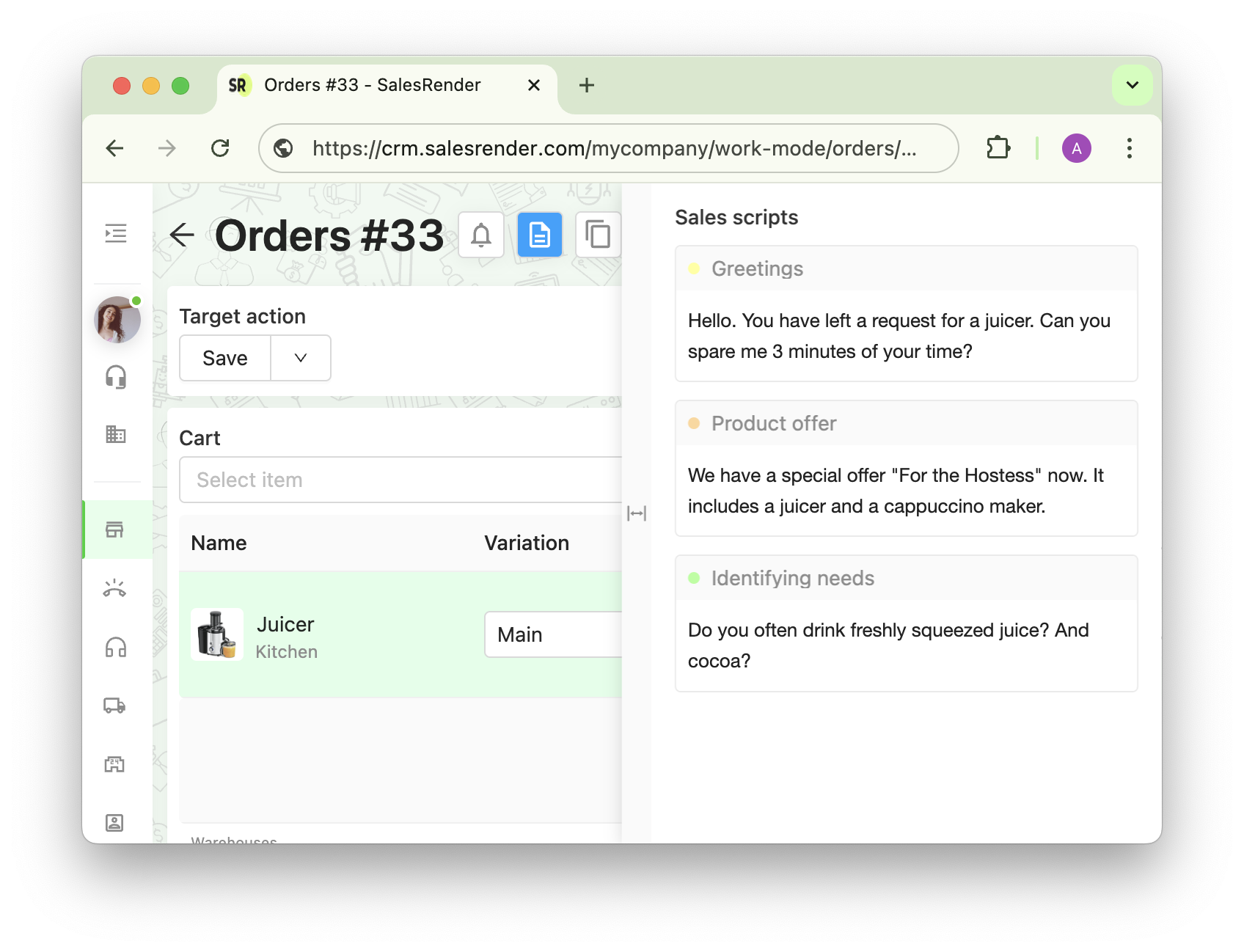
The benefits of using scripts in a CRM are significant:
Ensure communication consistency, which is especially important when you have a large team
Reduce training time: new employees adapt faster using ready-made scripts for client conversations
Boost operator confidence: with a clear conversation plan at hand, agents feel more confident
In SalesRender, you can create a script for each order status!
For example: for "New" orders, for those "Waiting at the post office", or even for "Already purchased" status.
This way, you can tailor your scripts to all your funnels!
How to use sales scripts in SalesRender?
First, you’ll need to create a sales script in the system.
All your scripts are stored in a convenient list view:
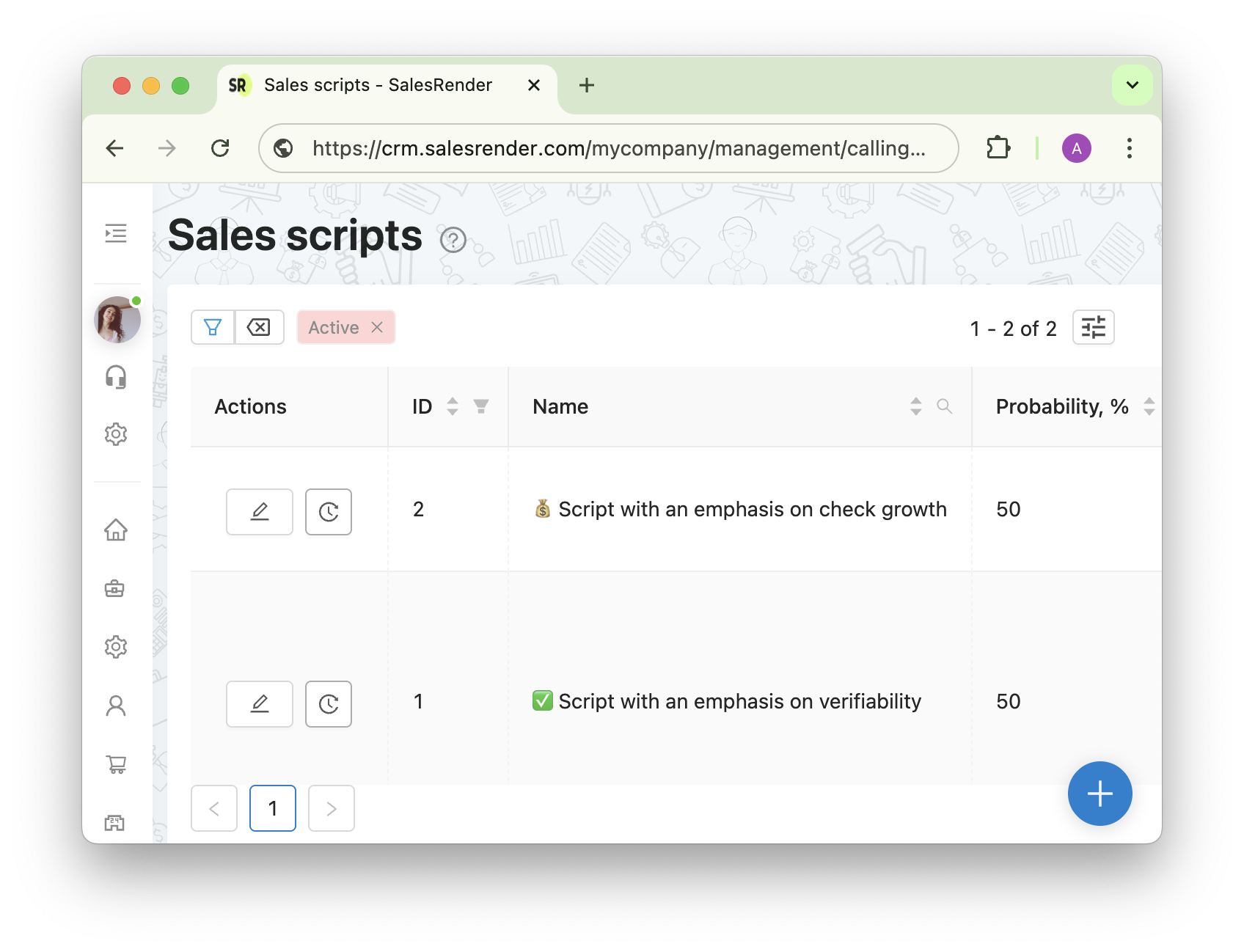
When creating a script, specify the key parameters:
- Name – internal name, not shown in the order card, helps organize your scripts
- Probability, % – useful for A/B testing if you have multiple scripts
- Statuses – choose the status where this script will be shown (e.g., "New" for first-time contact)
- Script blocks, title – the headers of your script content
- Text – here you can add links, images, or format text as needed
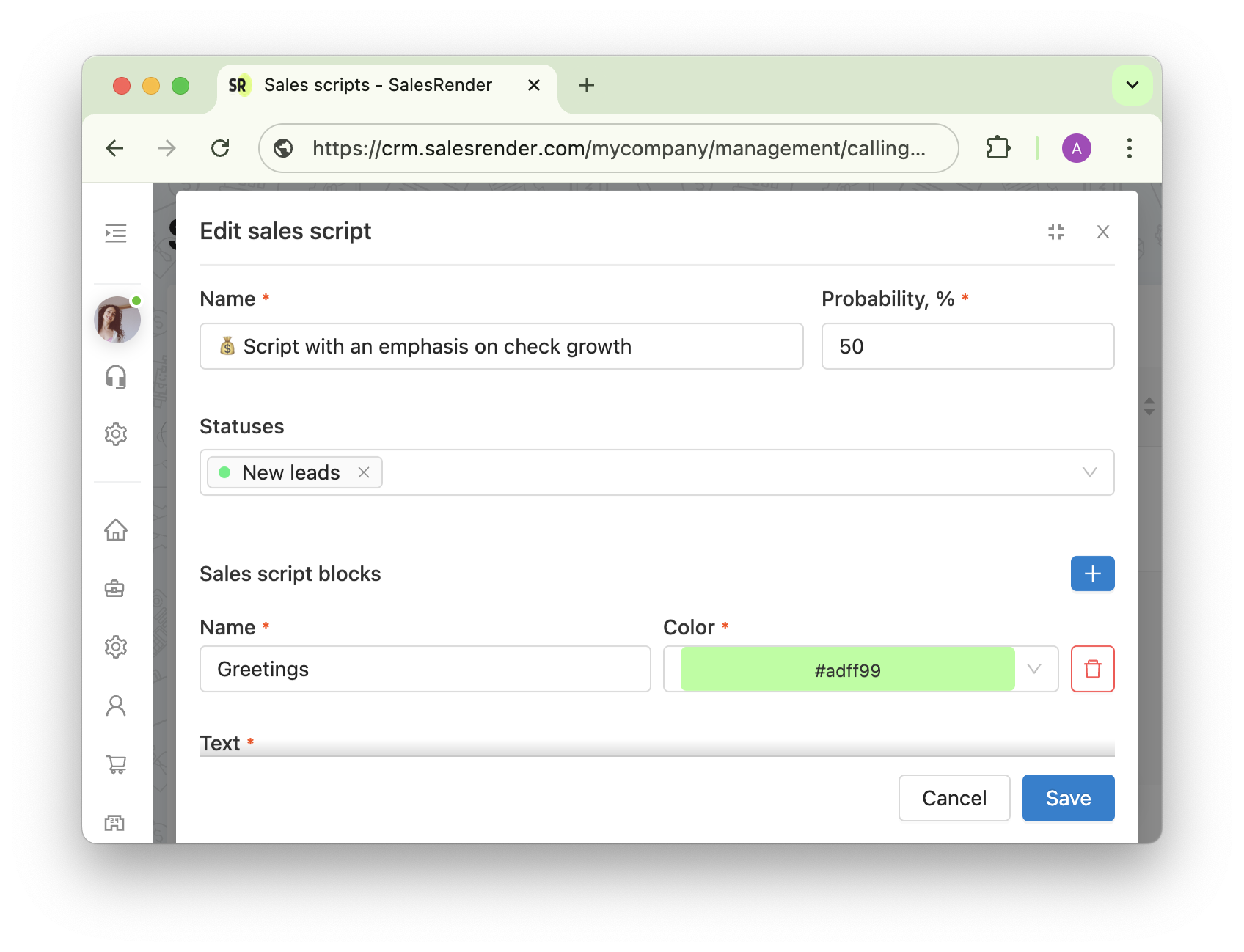
Each script can contain multiple blocks.
We recommend including the essentials: greeting, identifying needs, product pitch, and handling objections.
You can rearrange blocks easily:
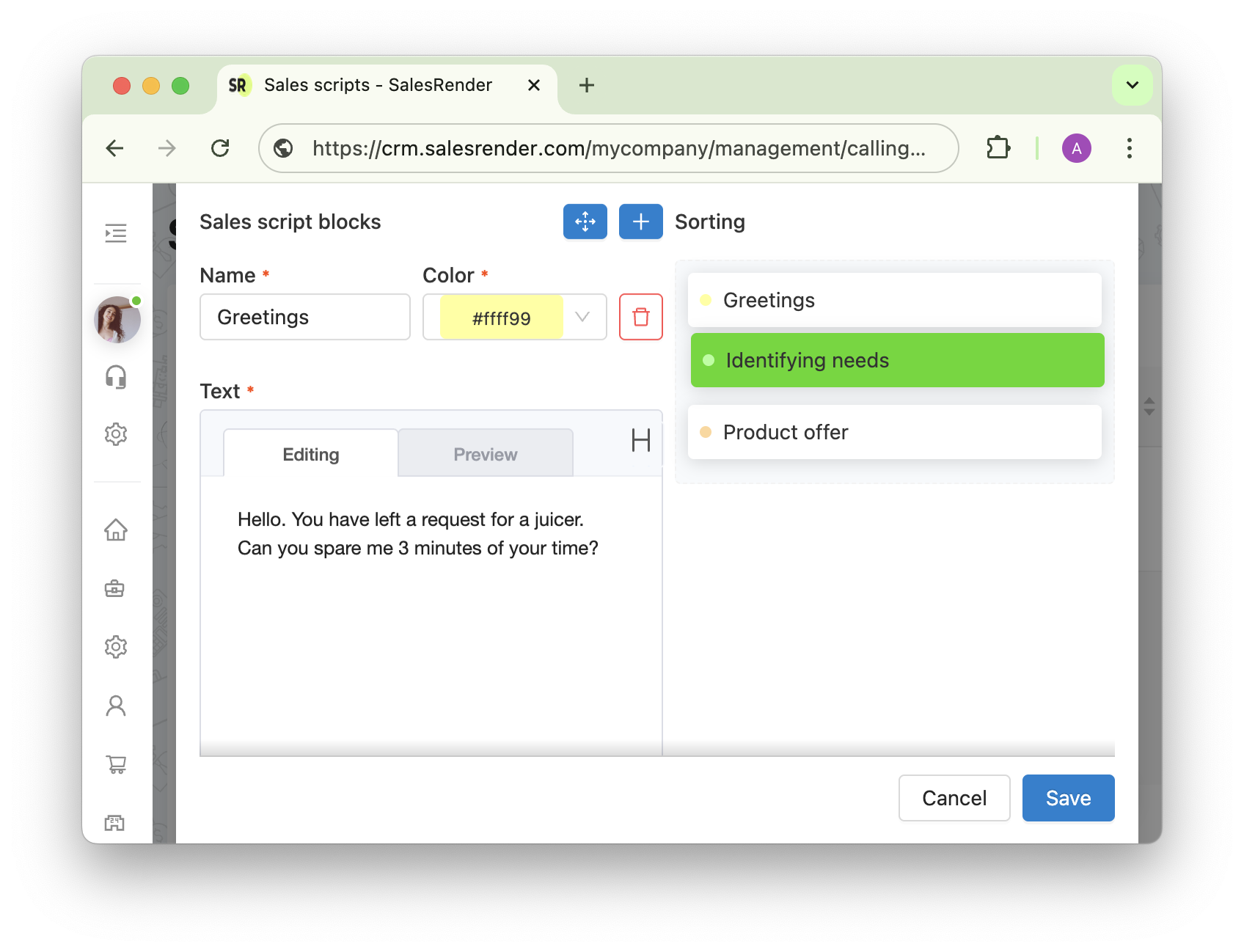
Why SalesRender Scripts Are So Effective
Let’s be honest — forgetting about your existing customer base over time is a missed opportunity.
They are already qualified, and you might have more to offer
Here are a couple of ideas:
Create follow-up scripts for recurring sales or subscriptions, based on when the first product likely runs out. This can be automated!
Suggest complementary products — for example, selling shoe polish if the client previously bought shoes.
You can do this as a quality control follow-up: call the client after some time, check if they’re satisfied, and offer them a promo on a related product.
Our support team will gladly help you create an effective sales script!
Discover even more CRM features at salesrender.com
Follow our updates on Telegram
Thank you for your time