“Prompter” Mode and Monitoring
You’ve probably faced a situation where you've just hired a new operator, but you're not ready to fully trust them with client calls. They're still getting used to the script and have a lot of questions, which means they often need help from a more experienced operator.
That’s why we’ve created a special mode that allows a senior operator to join any outgoing call — to help or simply monitor the conversation. We call this feature “Prompter”.
The Prompter mode has flexible use cases. For example:
So that only the operator hears
This is the most common scenario — the senior joins the call and only the trainee can hear them. This lets the senior guide the trainee in real-time without the client noticing. No more hanging up and calling back. It saves time, preserves the sale, and helps new employees gain confidence faster.
So that only the client hears
Less common, but still useful — for example, during a mystery shopper audit. You can join the call in stealth mode to support the “shopper” without the operator knowing, helping guide the conversation.
So that both can hear
This turns the conversation into a full-blown conference call. Both the operator and the client hear the third party.
Overall, the Prompter mode gives you the flexibility to join calls however you need — whether it's silent listening or active participation. You decide what fits your business process best.
You can join an outgoing call in "Monitoring" page
Your account must be connected to the telephony server for this to work.
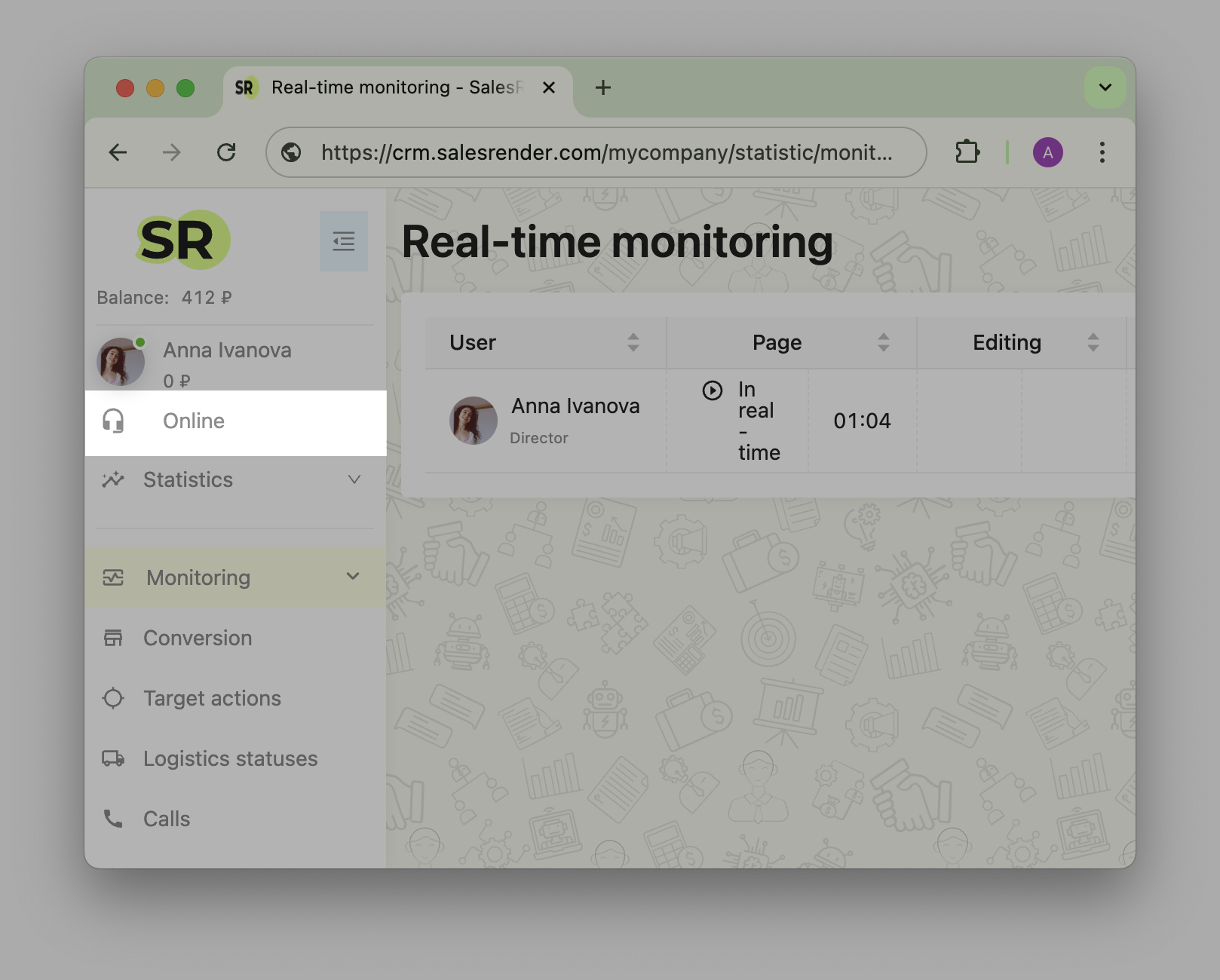
To join any operator’s call:
- Go to the real-time monitoring page
- Click the phone icon next to the operator you want to join
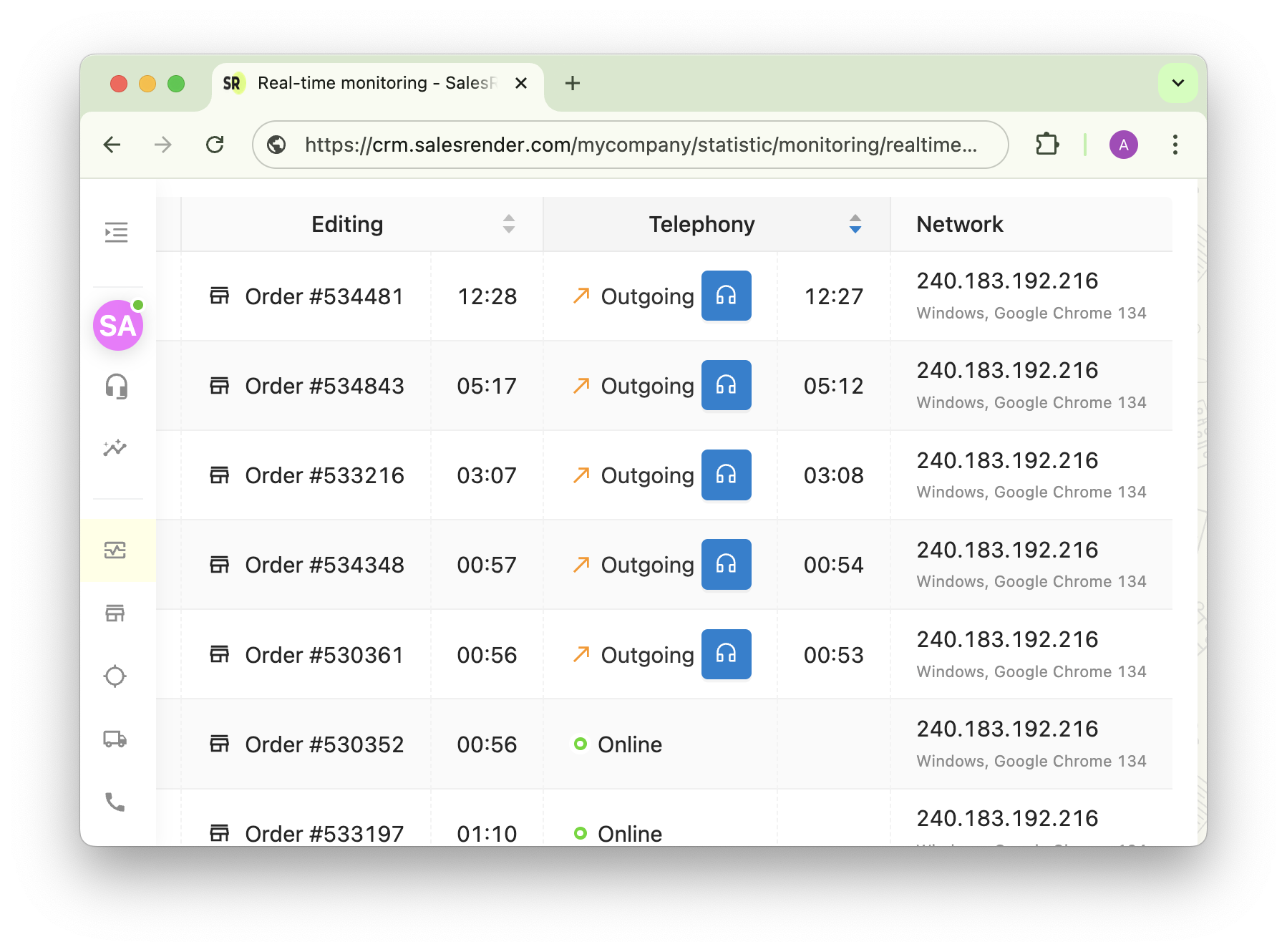
Next, select whom you want to connect to:
- The operator only
- The client only
- Both sides
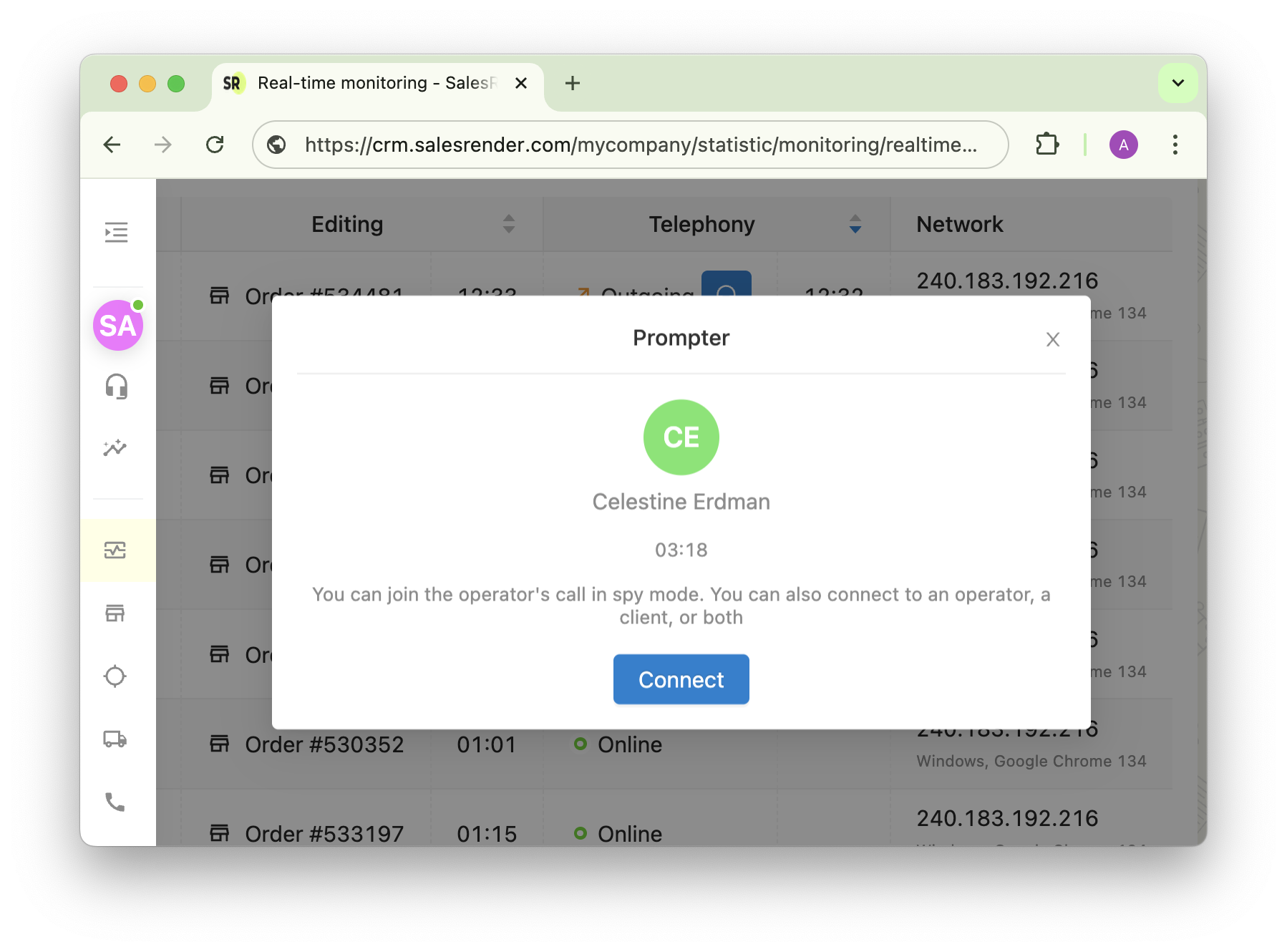
Important: The connection is always initiated by you. The trainee can’t "invite" you into a call or transfer the conversation.
Our support team will help you set up your call center, auto-dialing, and Prompter mode — for free!
Discover more CRM features on our website: salesrender.com
Follow us on Telegram
Thank you for your time