Fulfillment Companies
SalesRender offers a flexible and fully native plugin system for working with fulfillment and logistics providers. This allows you to organize your entire delivery and control process right inside your CRM.
Let’s first clarify the difference between logistics and fulfillment, so it’s easier to understand the role of these plugins in our system.
Working with a logistics service means:
- you have your own warehouse, staff, and packaging
- you ship orders in batches, taking packages to the courier drop-off point
- you track your inventory yourself
Working with a fulfillment company means:
- you don’t have your own warehouse, you don’t handle packing
- every confirmed order is immediately sent to the fulfillment partner
- you receive stock updates directly from the fulfillment provider
In this article, we’ll focus only on fulfillment plugins, what options we offer, and how they work.
 Fulfillment plugins across Europe: Sphere and Wapi
Fulfillment plugins across Europe: Sphere and Wapi
For the European market, we already have ready-made plugins for the most popular fulfillment services — Sphere Fulfillment and Wapi.
This means you can connect and start automatically sending orders and receiving tracking updates in just minutes, with no extra development or custom integration.
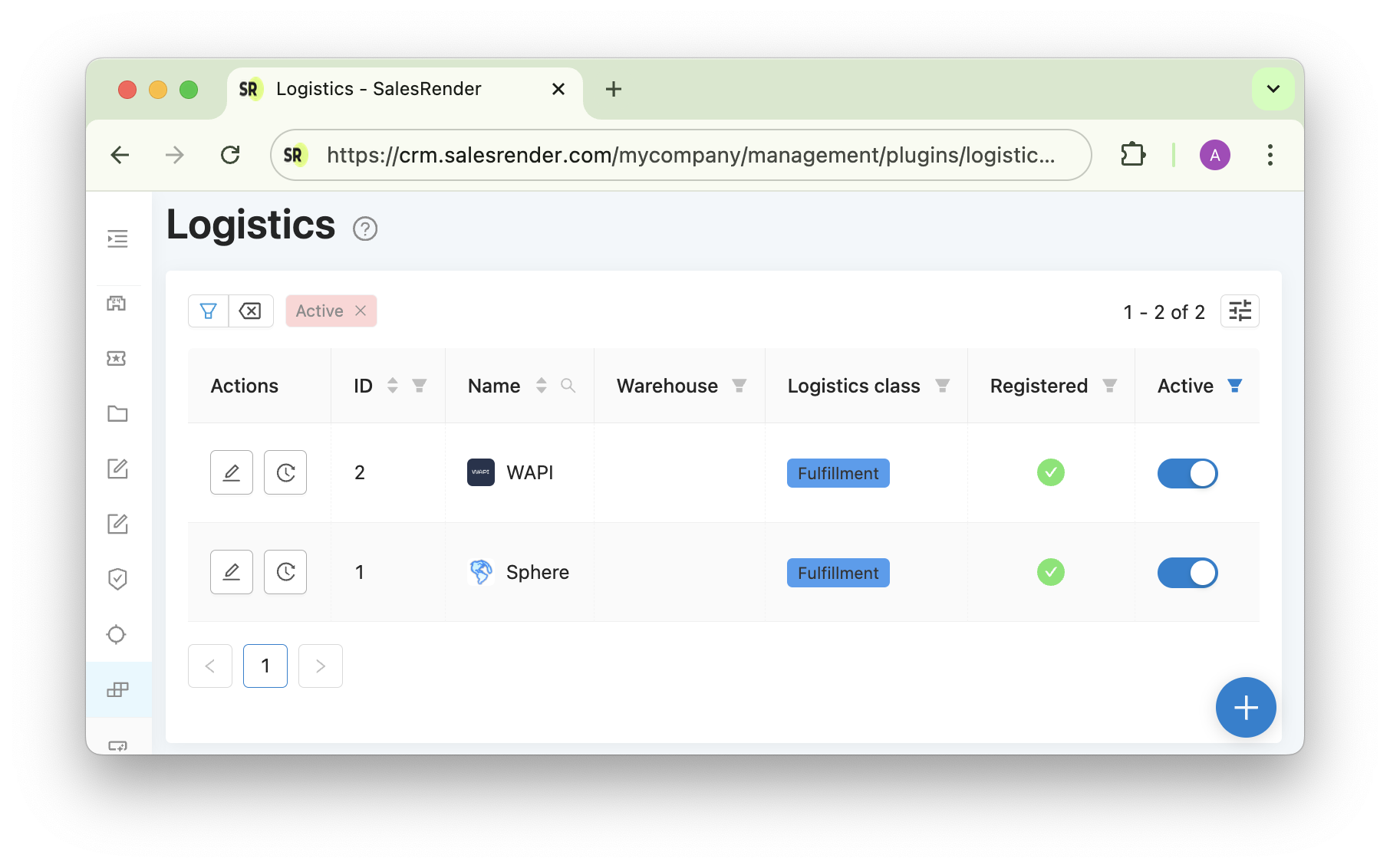
 Built-in shipping form inside the order card
Built-in shipping form inside the order card
If your fulfillment provider requires specific parameters (like delivery time or special options), these can all be added right into the shipping form plugin.
Your operator can fill in everything needed without leaving the order card.
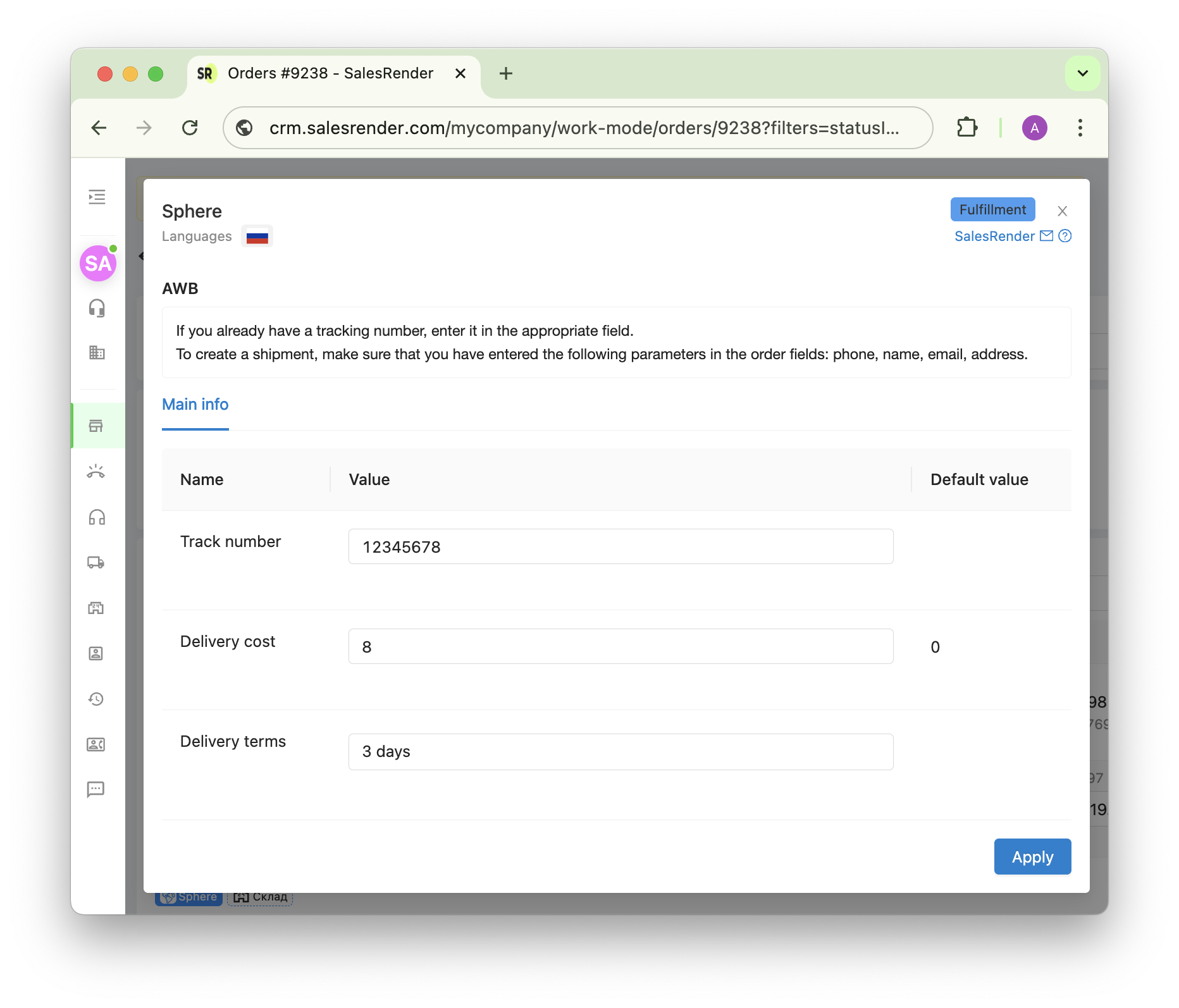
 Address selection
Address selection
For reliability, you can connect your fulfillment partner’s address database.
Then your operator won’t be able to enter a free-form address — only select from the list supported by your delivery partner.
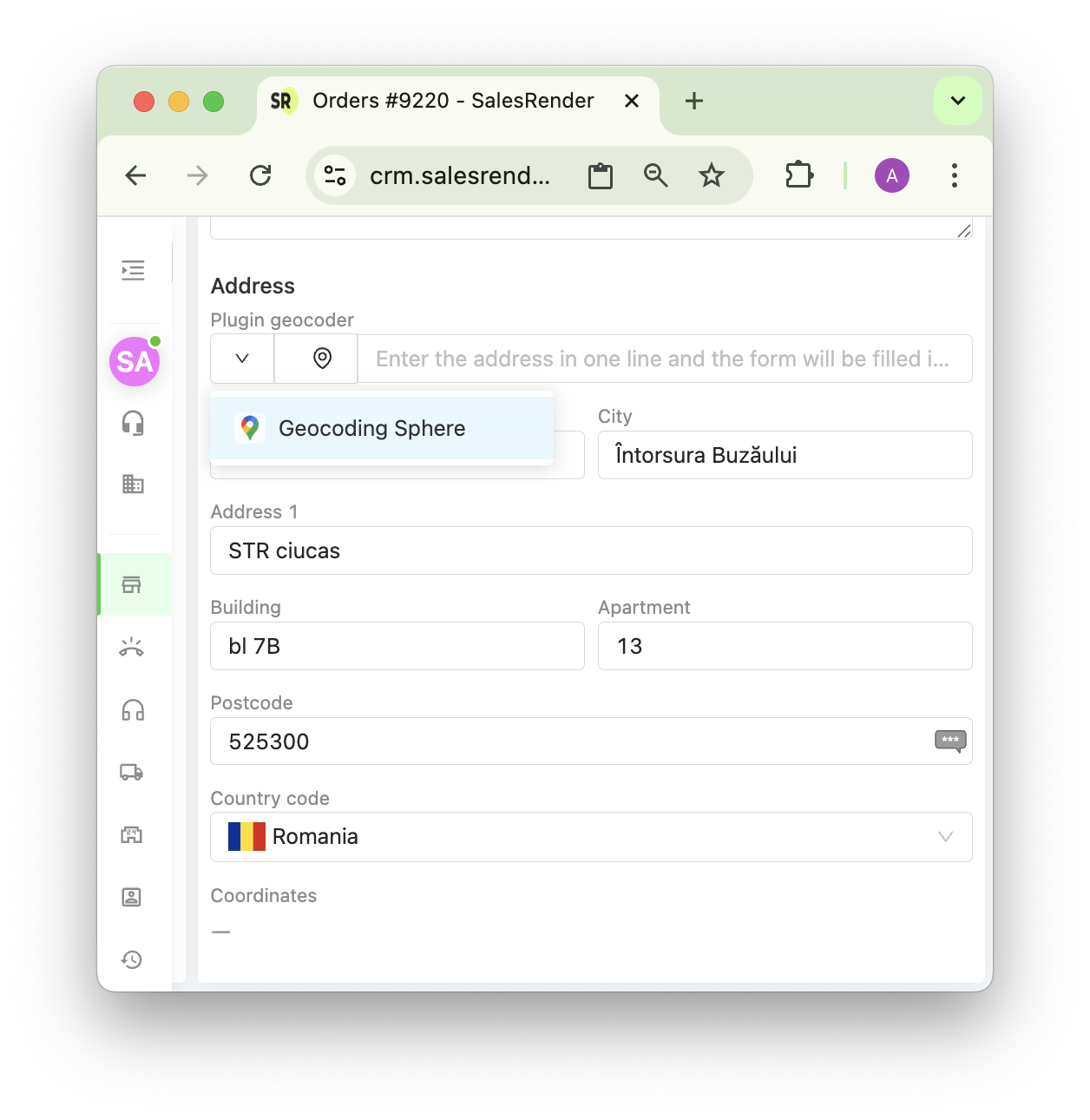
 Multiple instances of the same fulfillment plugin
Multiple instances of the same fulfillment plugin
- You can add the same fulfillment plugin multiple times.
- This is handy for working with different legal entities, warehouses, or payment schemes (for example, some orders are prepaid, others are COD).
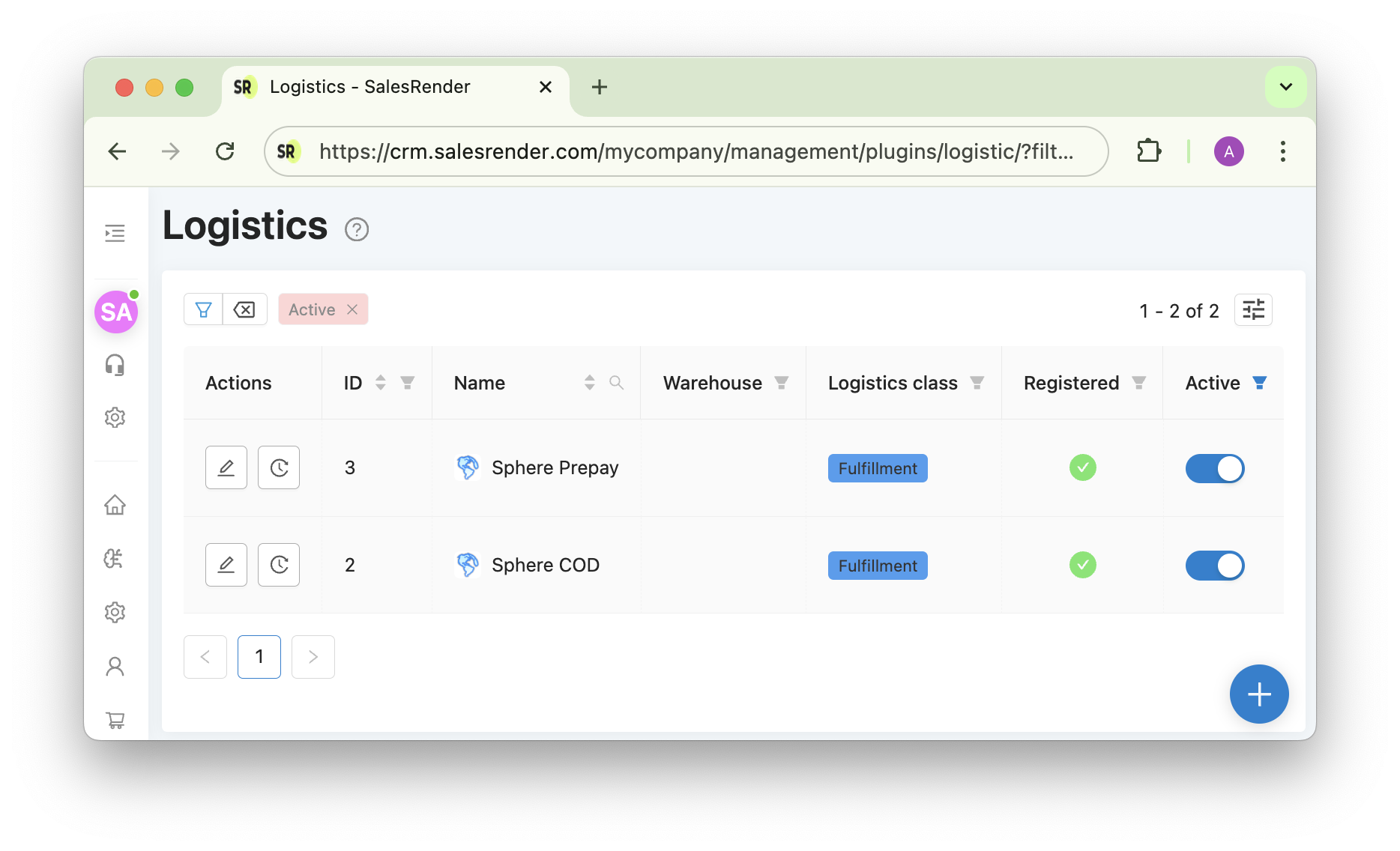
 Automation: orders fly off by themselves
Automation: orders fly off by themselves
- With SalesRender triggers, orders are automatically sent to the right fulfillment provider right after confirmation.
- You can configure the plugin selection by country, product type, or any other condition.
- The operator doesn’t even need to fill in the form manually — the system handles it.
Your order will appear in the fulfillment system just seconds later.
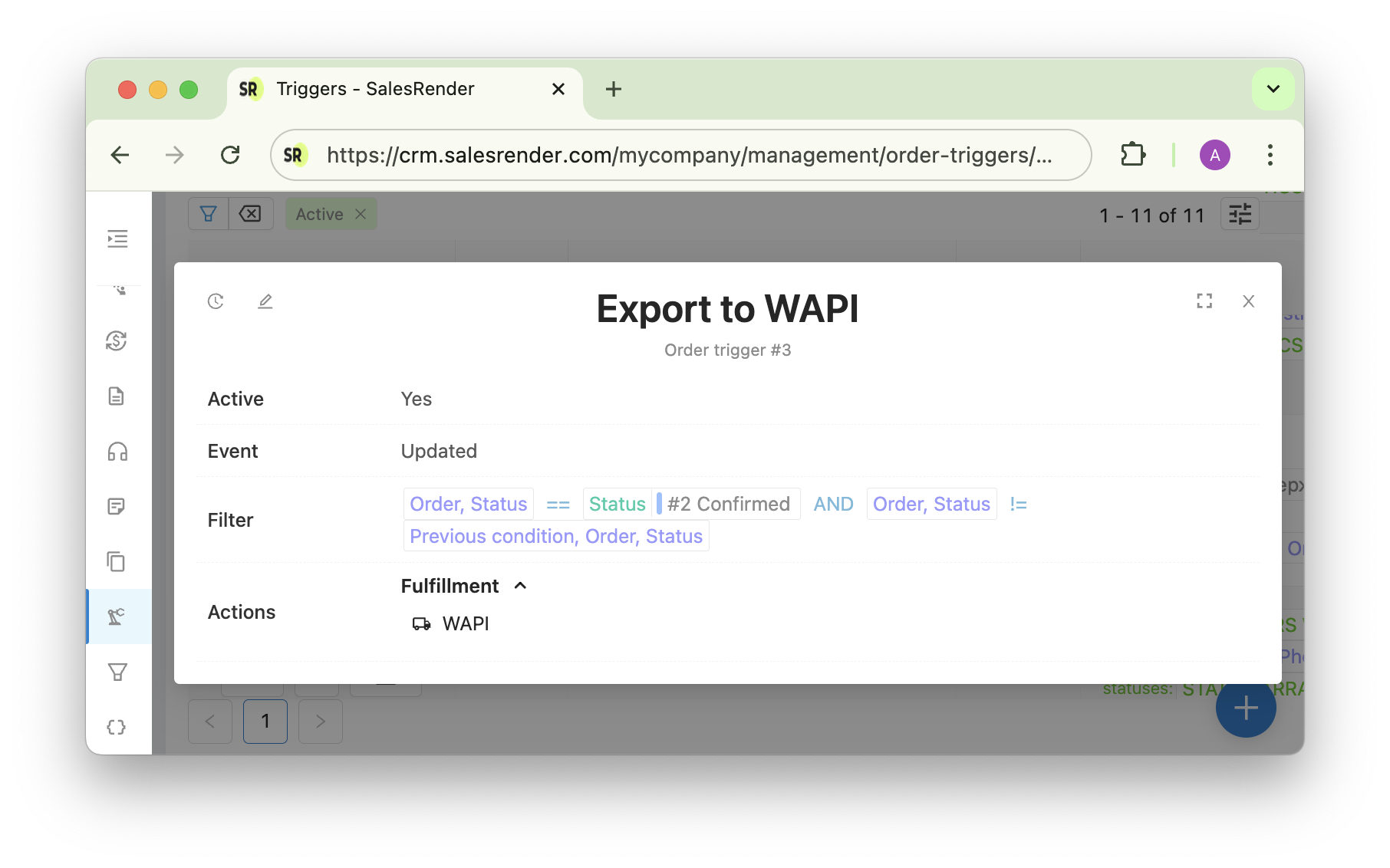
 Tracking and delivery statuses
Tracking and delivery statuses
The fulfillment plugin handles shipment tracking on its own and reports back to SalesRender:
- the original delivery status text
- a classification code for automatic trigger scenarios
- for pickup orders, it can return the pickup point’s address, postal code, and hours — perfect for SMS templates.
There’s a dedicated trigger event for delivery status changes, so you can build advanced automatic notifications.
![]()
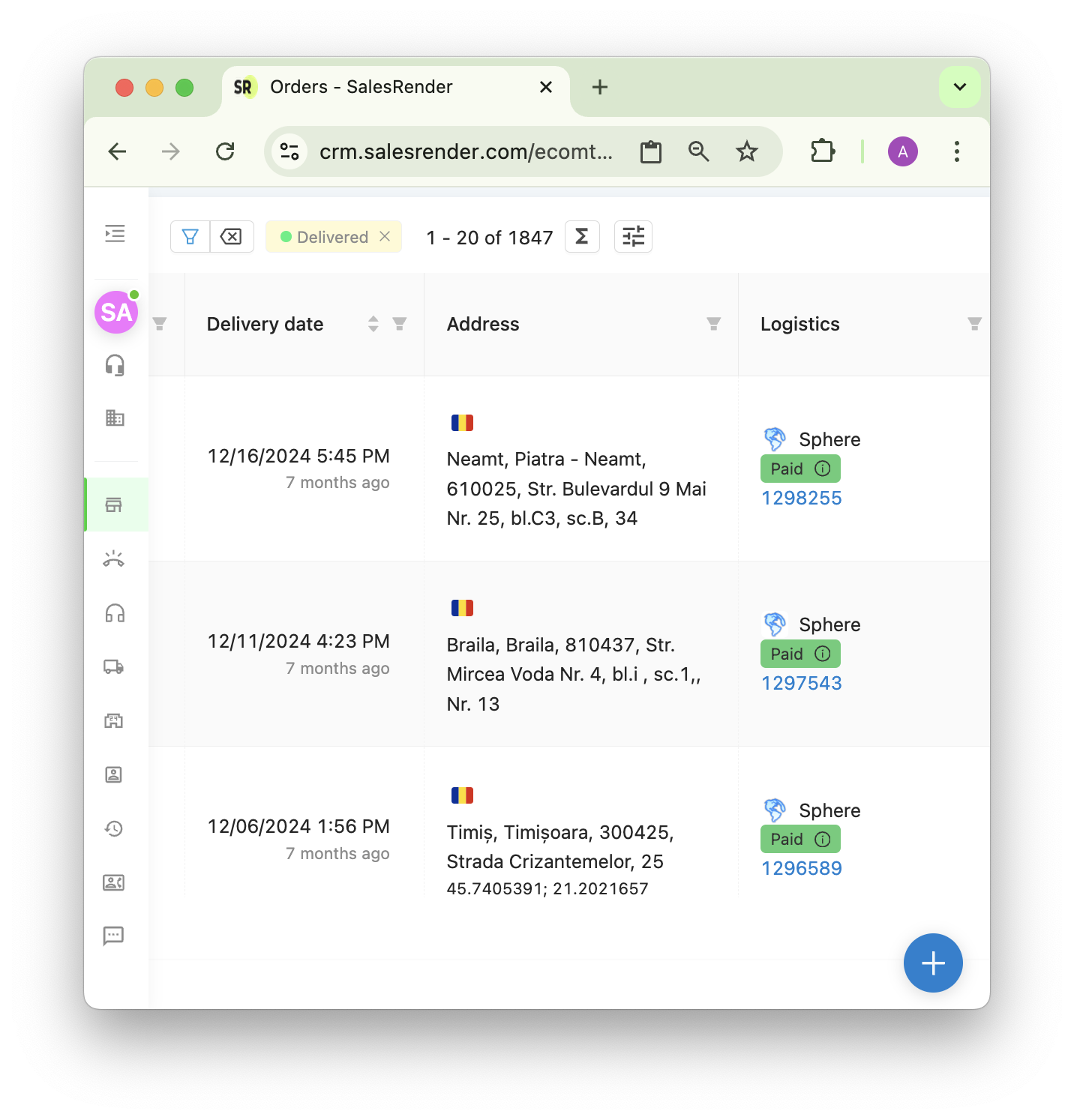
 Stock levels in the warehouse
Stock levels in the warehouse
The plugin pulls stock data from the fulfillment warehouse directly into the order card:
- You can show exact quantities ("15 pcs") or relative levels ("available", "low", "high").
- Control which users see this data using roles and permissions.
 Exception orders
Exception orders
If key fields (like name, phone, address, or cart) are changed after sending an order to fulfillment, SalesRender will try to automatically update them with your fulfillment provider.
If it’s already too late (the package is picked or shipped), the order goes into a special exceptions list, with a separate interface for manual handling.
Triggers and validators stop working for exception orders to ensure nothing slips through unnoticed.
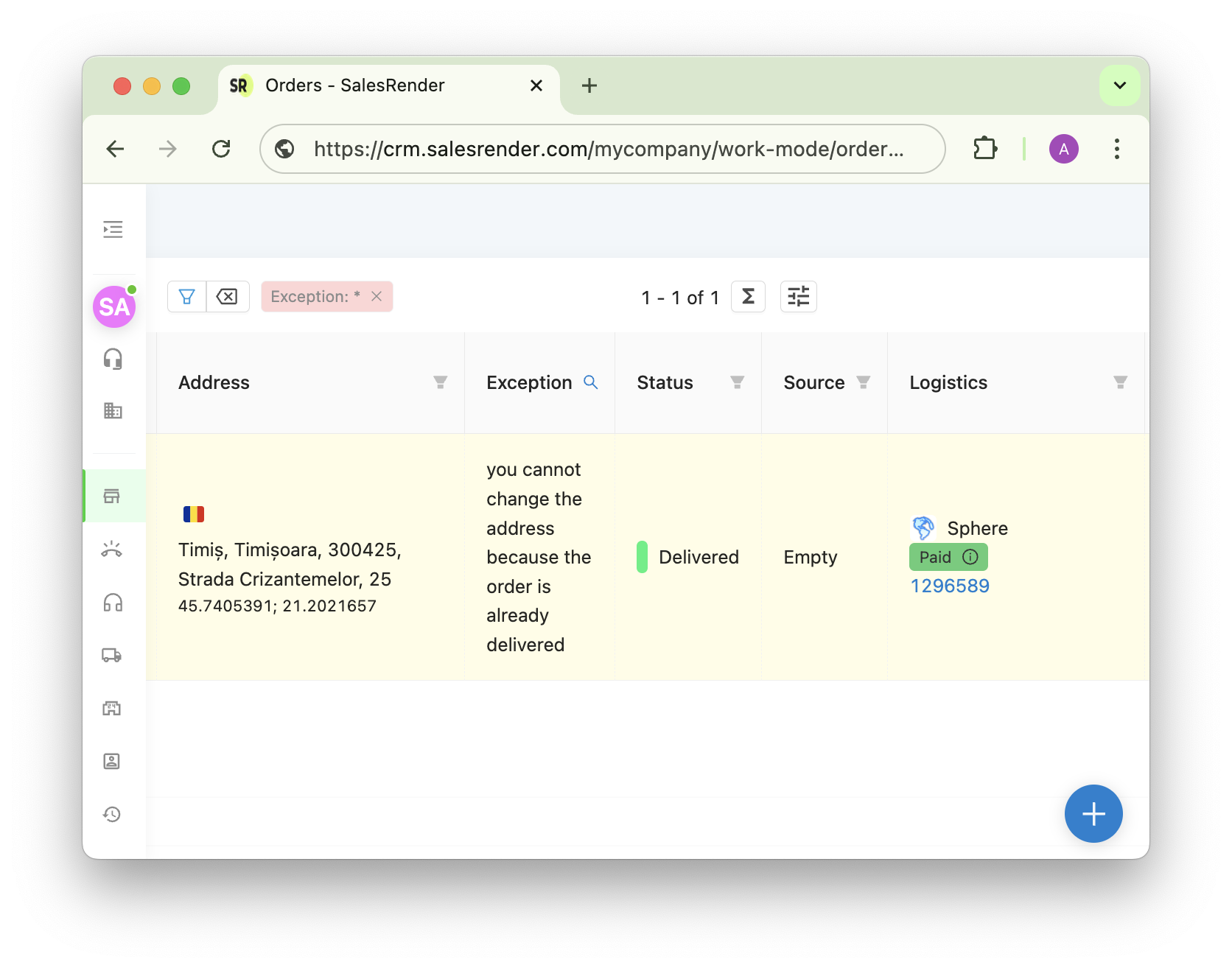
Setting up a fulfillment plugin can be tricky, which is why we often handle it for you.
You get a powerful tool for automatic shipping and tracking — ready to go!
Explore even more features on our website: salesrender.com
Subscribe to our Telegram channel
Or contact our CEO Anna directly on Telegram
Thank you for your time