Launching KPI & Bonuses in SalesRender — in 3 Minutes
Every employee in SalesRender has their own balance. Which means — you can build any motivation system: from sales bonuses to flexible KPIs, all right inside your CRM.
Let’s break down how it works and explore real examples — in just 3 minutes.
 How are bonuses awarded?
How are bonuses awarded?
You can:
- add bonuses manually
- configure automatic triggers based on: cart value, product sold, region, order status, and much more
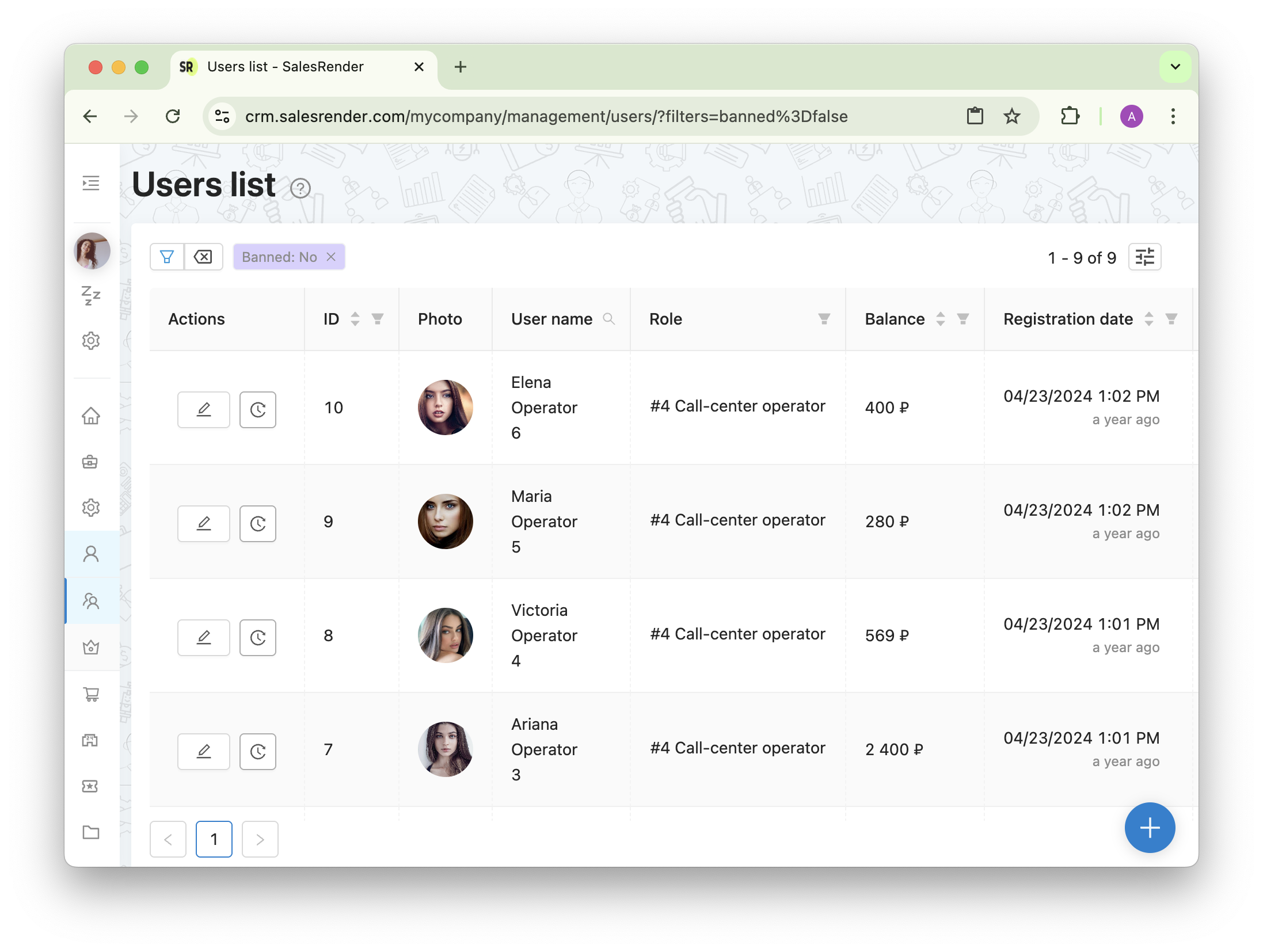
 Real-world examples:
Real-world examples:
10% bonus for increasing the order value
If the operator convinces a client to buy an extra item — great!
The system detects the cart growth and automatically credits a bonus.
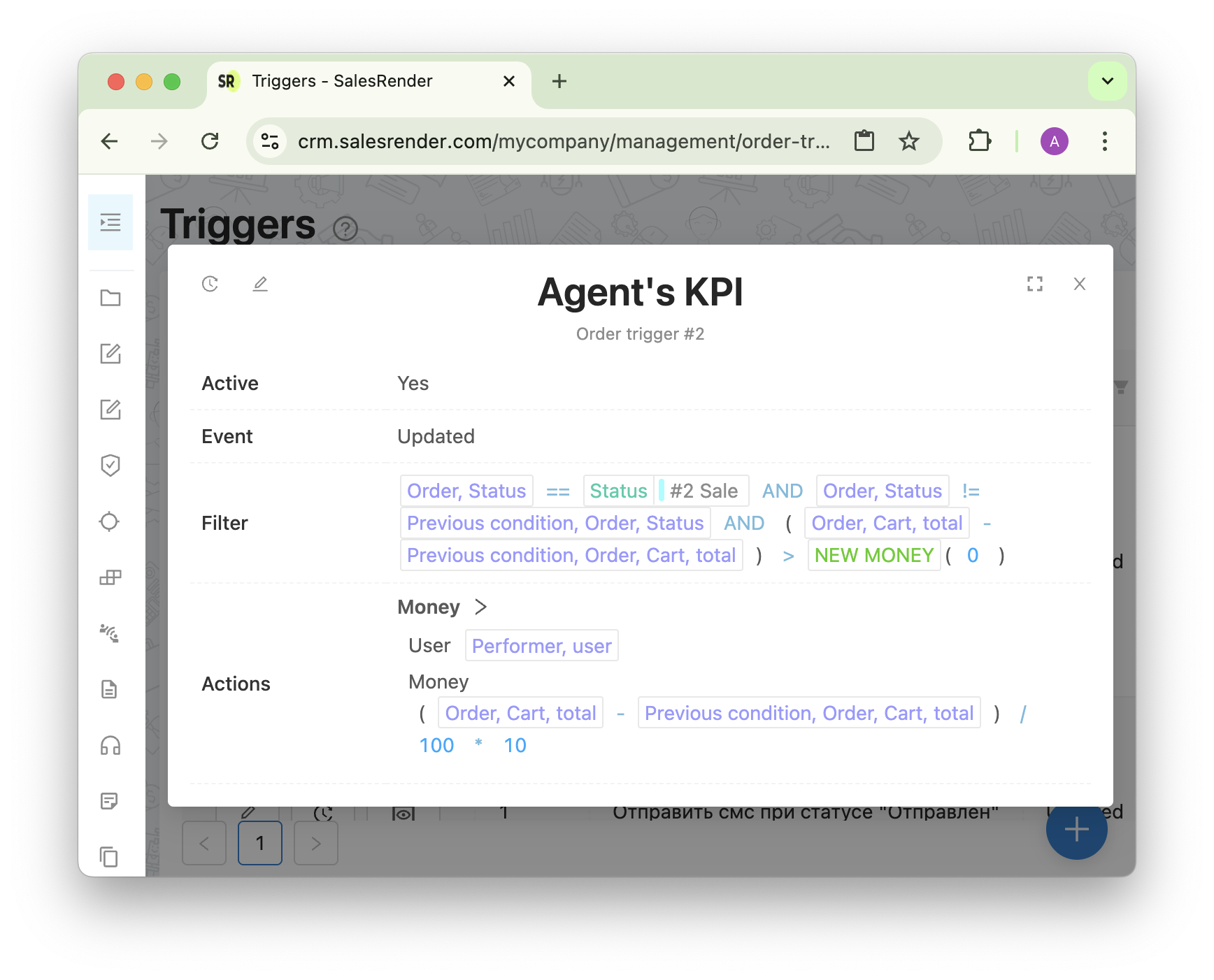
Upsell motivation Risk-free for business — only pays if profit increases
You can even set up a "penalty" if the cart value drops (but we don’t recommend it
)
Fixed bonus for specific items
Want to sell out leftover or seasonal stock?
Set up a “2-for-1” promo, and assign a fixed reward for each successful sale of the target SKU.
Courier bonuses for deliveries
A simple but powerful feature:
- fixed bonus per completed delivery
- variable rates by city or delivery zone
KPI based on average check
A best-seller among KPI setups!
You define bonus tiers like:
- from ₽2000 to ₽4000 — bonus ₽300
- above ₽4000 — bonus ₽400
All triggered automatically by your rules.
 What does the employee see?
What does the employee see?
Each employee can see their current balance and know exactly how much they’ve earned.
And balance doesn’t always mean cash — it can be:
- points redeemable for gifts
- extra paid time off
- remote workdays
- anything that motivates your team
 The Bottom Line
The Bottom Line
SalesRender makes it easy to launch a powerful bonus & KPI system — no spreadsheets or manual tracking required.
And the possibilities are only limited by your imagination. We'll be sharing the coolest use cases on our blog soon!
Our support team will help you set up your own KPI system and walk you through all the CRM’s features.
Discover even more on our website salesrender.com
Follow us on Telegram
Contact our CEO Anna on Telegram
Thanks for your time