Process, don’t skip
In SalesRender, everything is built so your agents process every order — not just the ones they find convenient.
Let’s see how it works and why it matters for your business.
 Why do agents try to “skip” orders?
Why do agents try to “skip” orders?
Imagine: an agent is working in dialer mode, the system automatically assigns them orders — one after another. The more approvals (confirmed orders) an agent gets, the better their performance score.
Then a new order pops up where the customer:
- refused to buy
- or simply doesn’t answer the phone
The agent thinks:
“Why mess up my stats with a rejection or a missed call? I’ll just close the tab or hit ‘Back’ in the browser and get a new order. No one will know I skipped this one.”

 But you can’t trick SalesRender
But you can’t trick SalesRender
In SalesRender, the system records exactly which agent was given each specific order. That means the order gets locked to the call center agent.
Until the agent leaves any log on the order (writes a comment, changes its status, or clicks the “No Answer” button), the system will not give them a new order.
Closed the tab? Clicked “Back”? That won’t help!
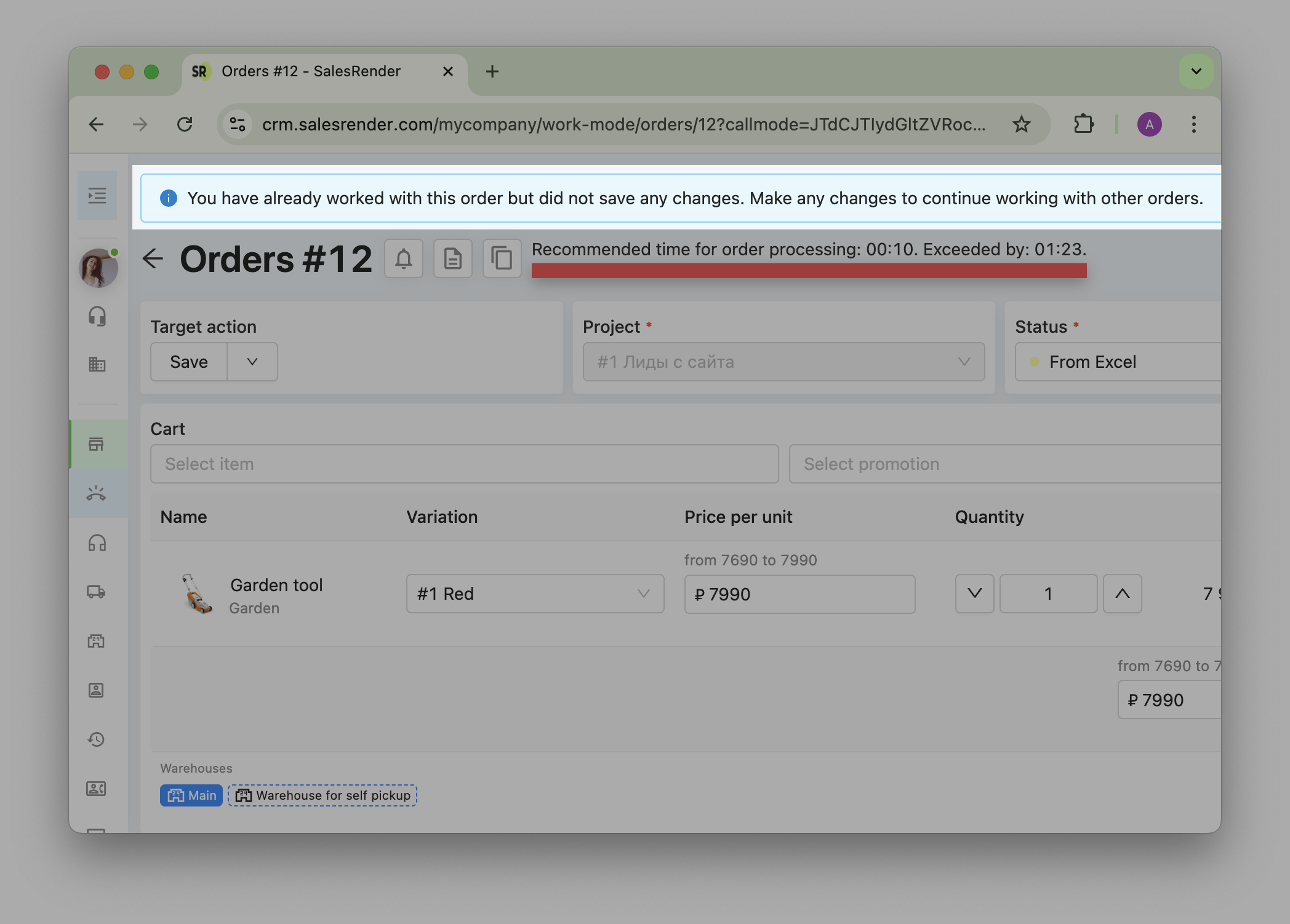
The system “remembers” that you must finish processing this order.
 Why does this matter for your business?
Why does this matter for your business?
Removes the temptation for agents to skip “difficult” orders
Gives you an honest view of your database: how many real refusals, how many no answers, how many confirmations
Speeds up the work cycle: orders move through agents quickly, without getting stuck in “come back to later” limbo
 In summary
In summary
In SalesRender, it’s impossible to skip an order without the system knowing.
The agent must leave their mark on the order before getting the next one.
This protects your business from distorted stats and accelerates order conversion.
Reach out to us — we’ll help you set up your dialer mode for maximum efficiency!
Explore more features on our website salesrender.com
Follow our channel on Telegram
Contact our CEO Anna on Telegram
Thanks for your time