Telephony in SalesRender CRM
Telephony in SalesRender works via special plugins — modules that allow you to connect any telecom provider to your CRM.
How to start making calls from the CRM?
- Connect the desired provider’s plugin (or use one of the ready-made ones)
- Enter your settings (like SIP trunk credentials and the phone number to display)
- Open an order and click the phone icon next to the number
Each order can contain multiple phone numbers — you can call any of them
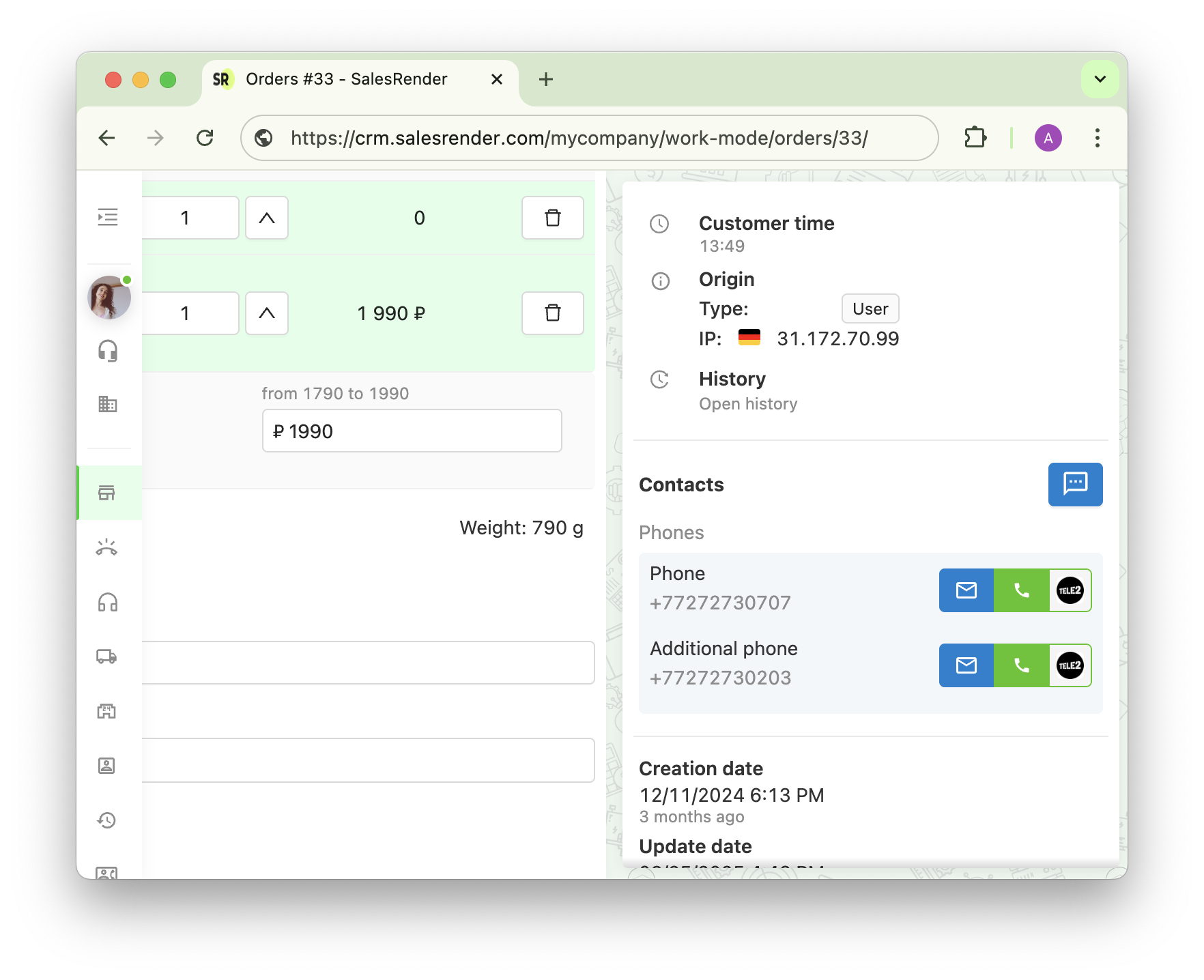
Available provider plugins:
- Zorra
- Beeline
- Sipnet
- Infinity
- Unitalk
- Megafon
- Voiso
- Miatel
- Mstelcom
- DIDglobal
- Sancom
- A1 (Belarus)
- Tele2 (Kazakhstan)
- Virtuo (India)
- Mcube (India)
- Novofon
- GoBest
- UIS
- StreamTelecom
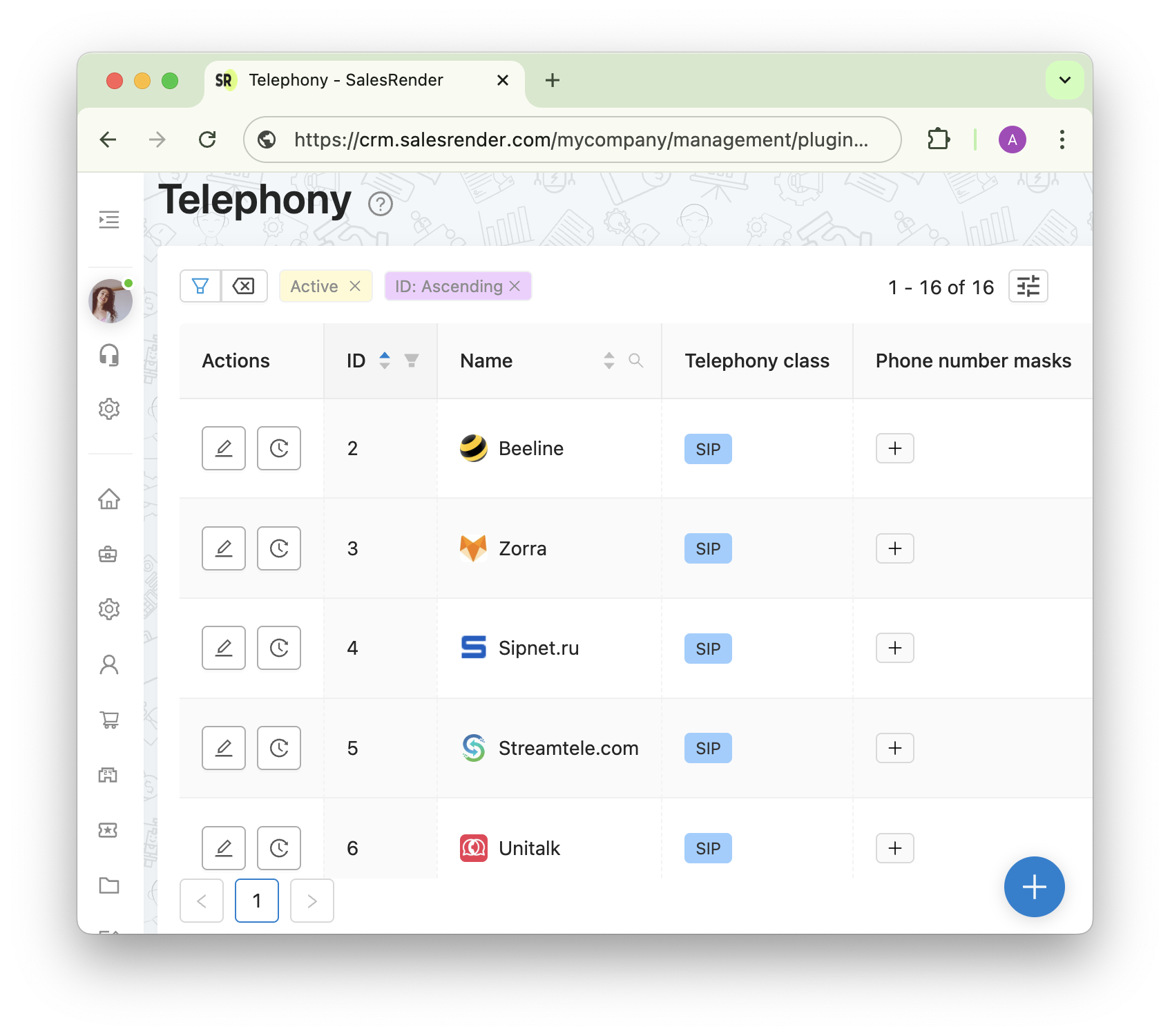
If your provider is not on the list — we’ll connect it for free.
If you are a provider yourself, reach out to Anna on Telegram
Incoming calls
When a customer calls, a popup appears in the admin panel with all their order info, so the operator can prepare for the call, review their past orders, and guess the topic of the call.
Many companies create a separate role for inbound operators — it helps streamline workflows.
SalesRender allows you to receive calls from multiple phone numbers at once, which is handy when:
- Clients call back using the same number you called from
- Clients call from the number printed on a parcel (you know they’ve received their order)
- You work with multiple classified ads and want to track calls by ad source
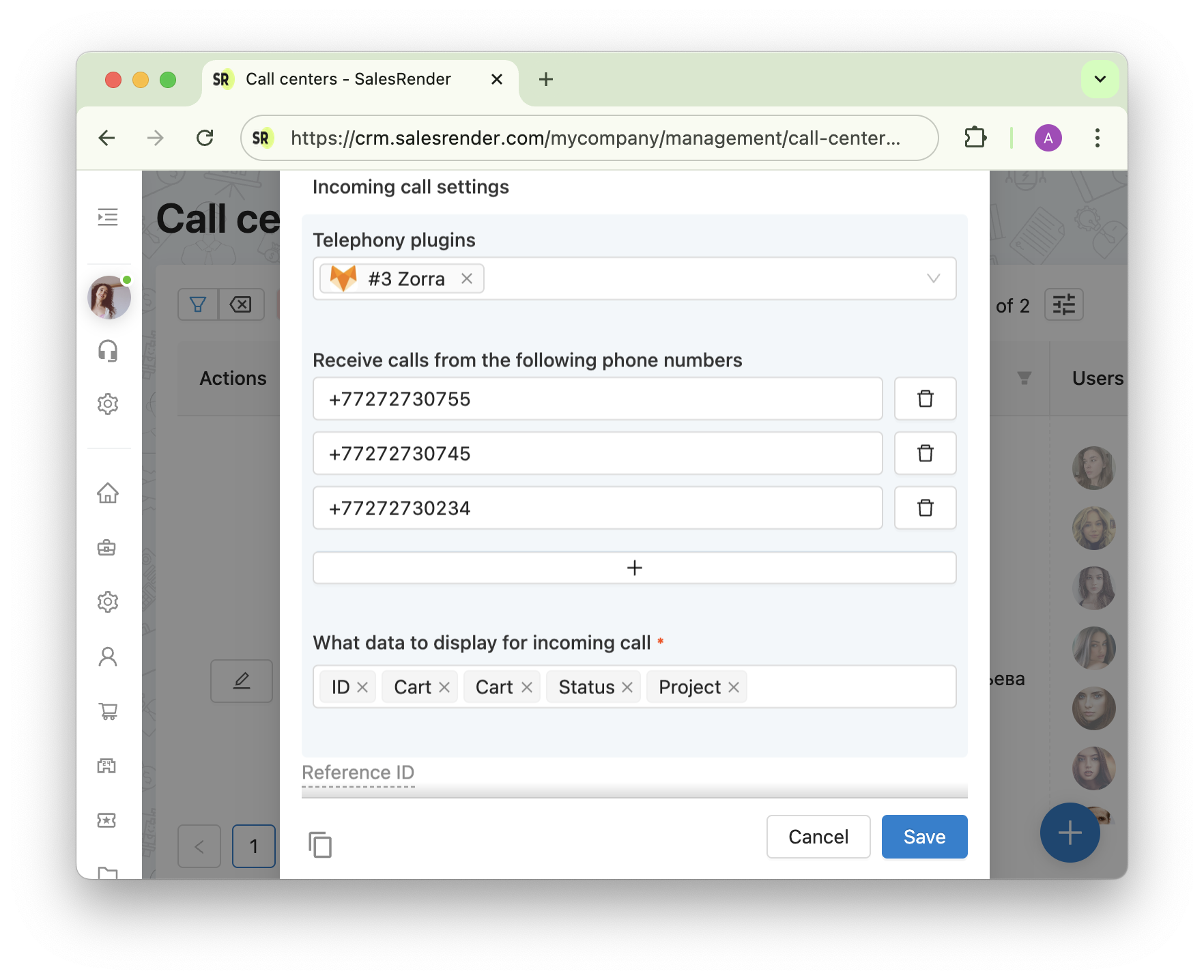
Call Log
In the Call History section, you can view:
- Type of call (incoming/outgoing)
- Who called whom
- Call duration
- Response or error code
- Call recording
You can listen to recordings (even at x1.5 or x2 speed) and download them
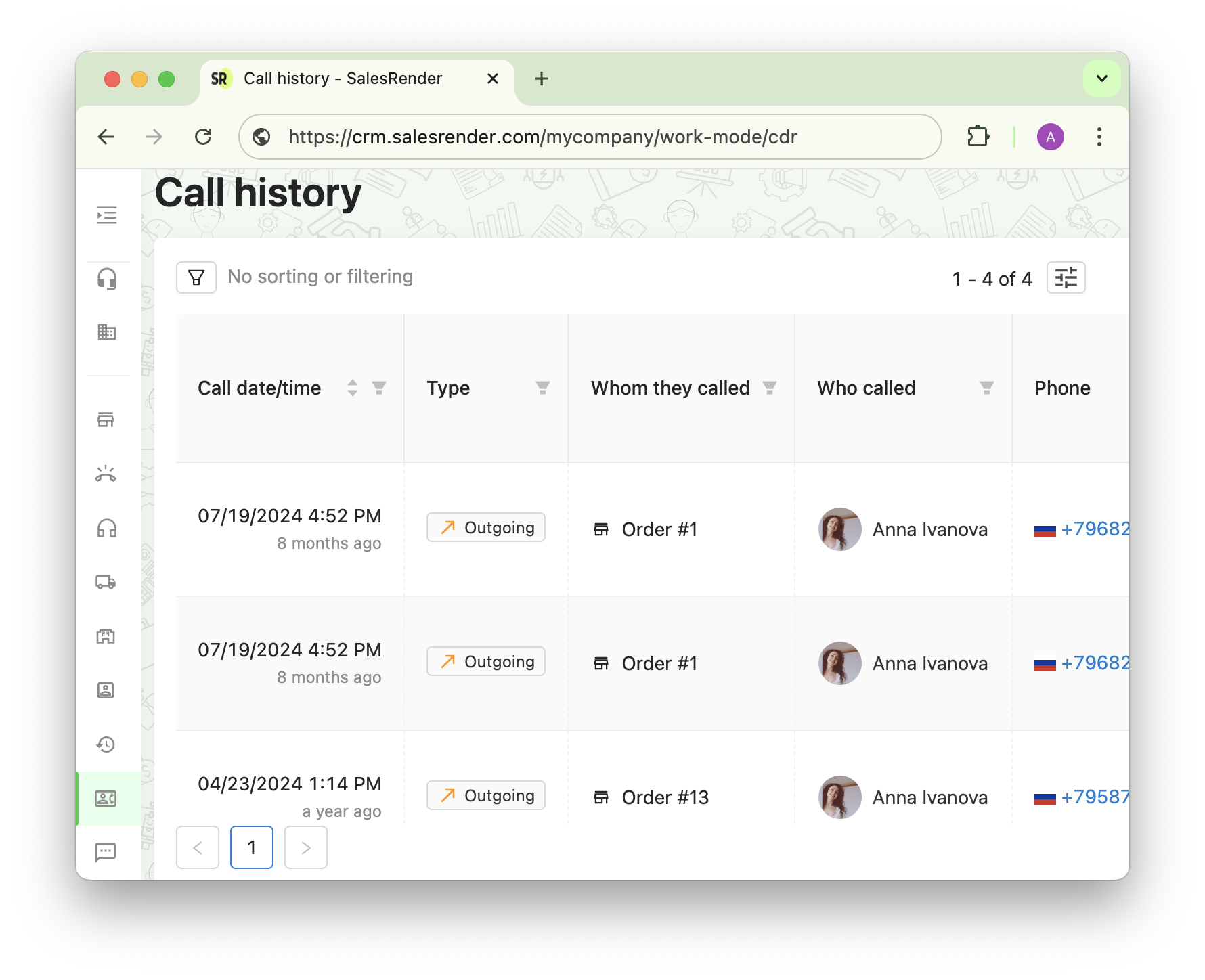
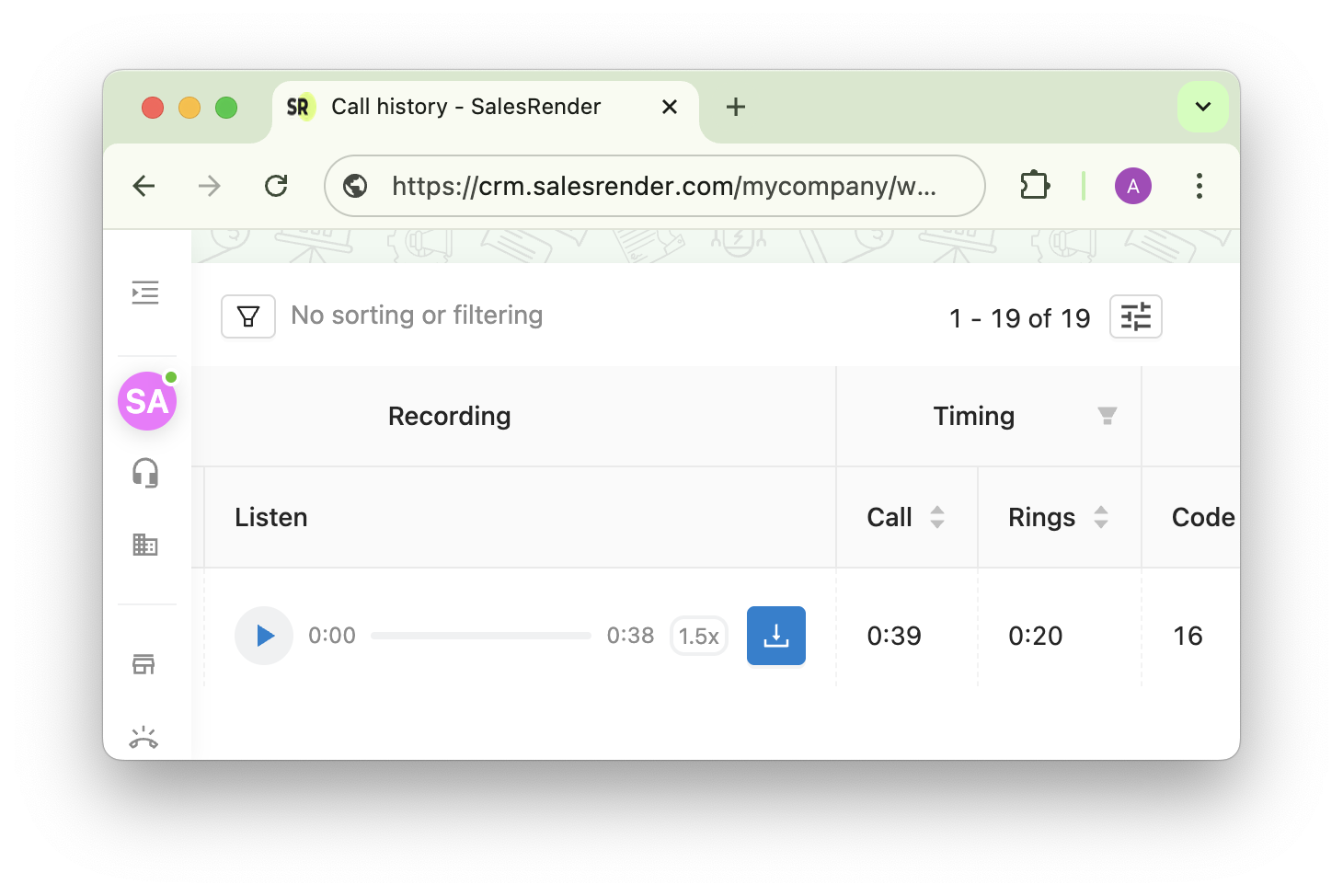
Security & Control
Telephony in SalesRender works even if client phone numbers are hidden from your operators.
Our system encrypts phone numbers — it's not just hidden in the interface, it’s truly secure!
Also:
- All calls are recorded
- Operators act more responsibly when they know it's being recorded
Our support team will help you select a SIP provider, set up the integration, and give you a full demo of SalesRender CRM!
More features available on salesrender.com
Follow our updates on Telegram
Thank you for your time