Meet Users & API in SalesRender in 3 Minutes
Roles aren’t just for employees. In SalesRender, even an API token can have its own role!
Let’s walk through how to set up secure, precise access for scripts, integrations, and automations — all in just 3 minutes.
 What Are Roles for Tokens?
What Are Roles for Tokens?
Imagine you’re running a script that adds a gift certificate to every order.
To do this safely:
- Create a specific “Cart Editor” API role — with minimal necessary permissions
- Assign it to the API token
- You now have a script that can only do exactly what it’s meant to — no more, no less
When creating the token, just select the dedicated role you set up.
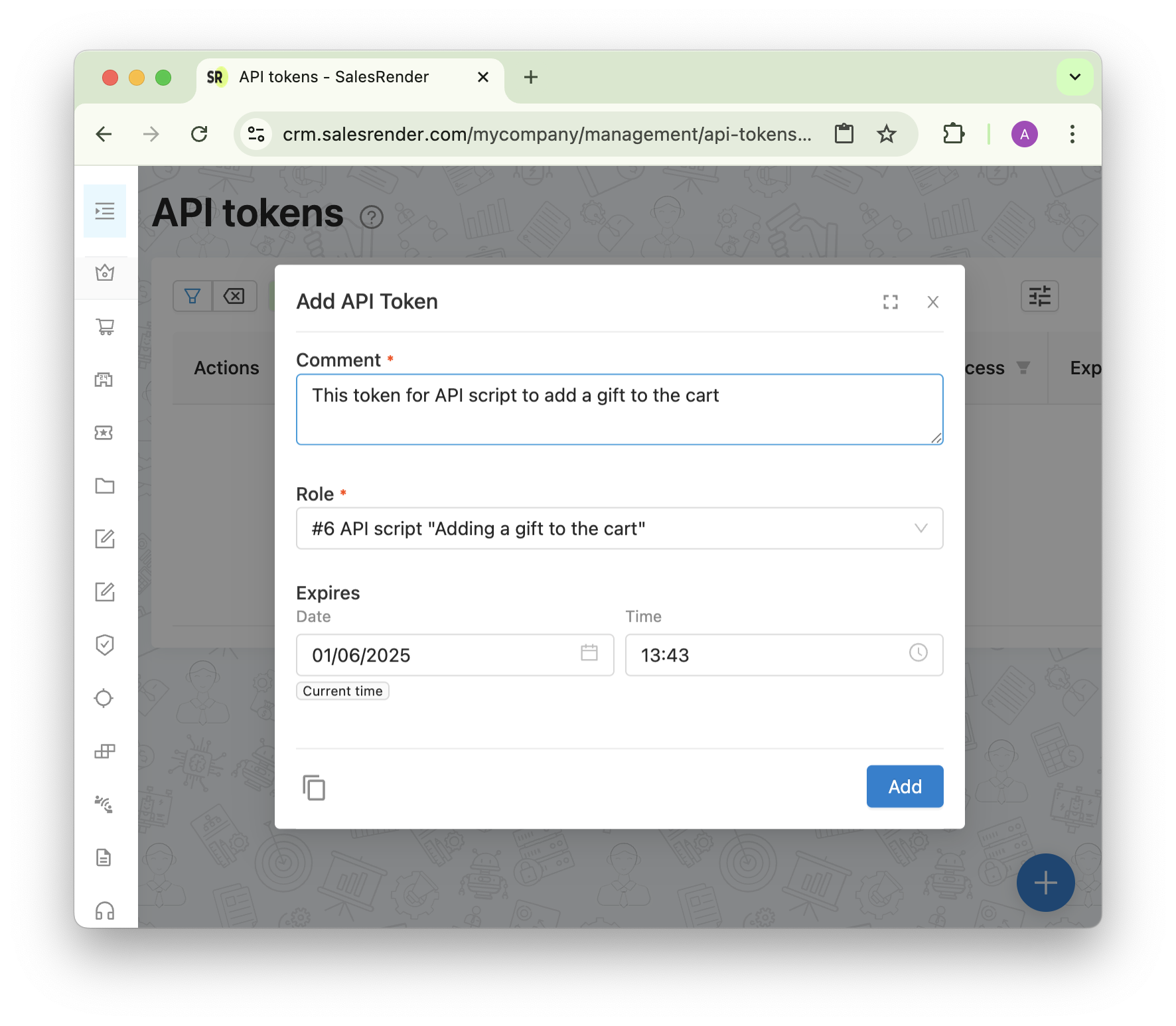
Make sure to copy the token right away — for security reasons, you won't be able to view it again!
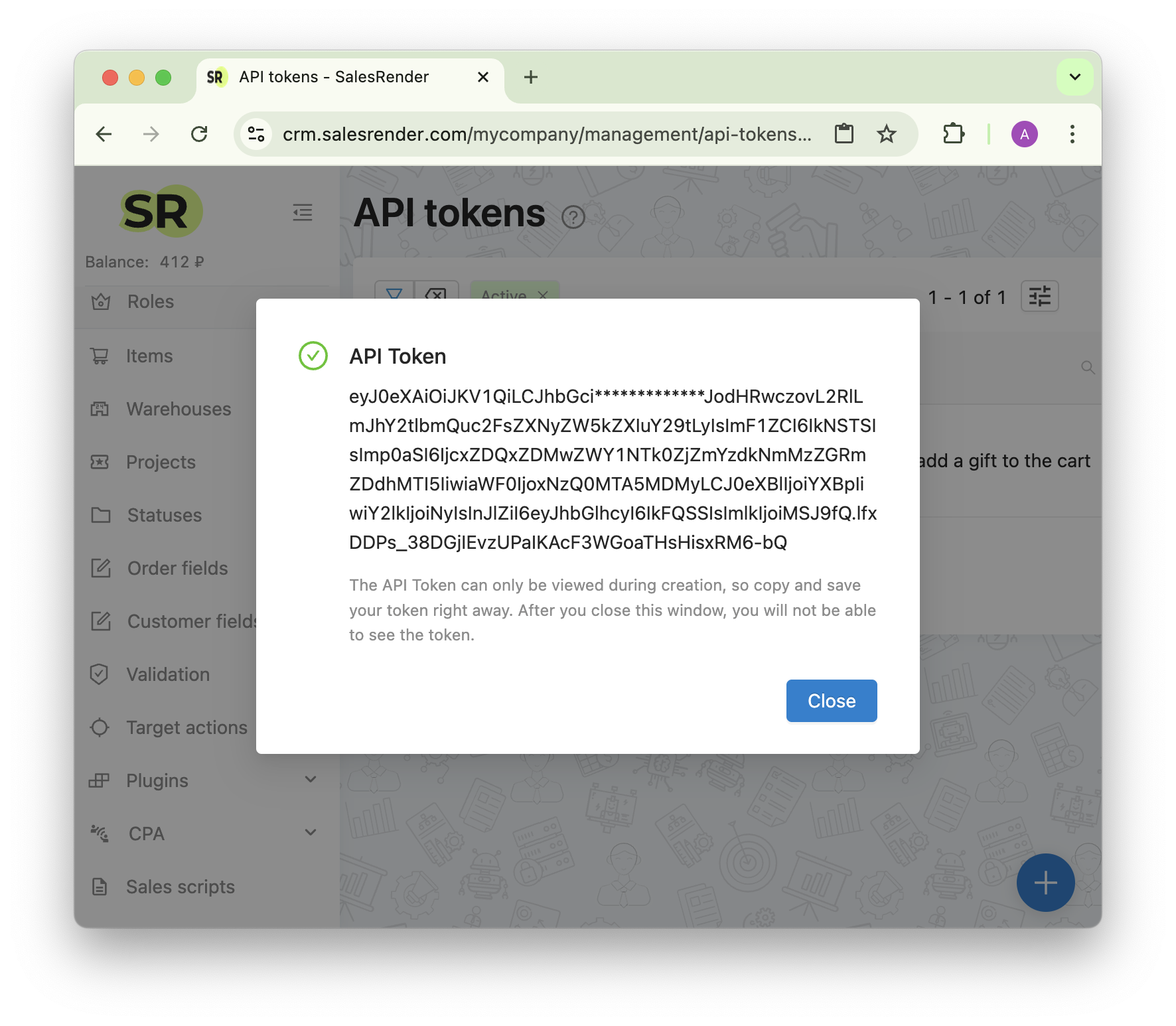
 One Token = One Task
One Token = One Task
Our recommendation:
- Create a separate token and a separate role for each integration
- It’s easier to disable specific scripts, limit a token’s validity, or update its permissions
- Other automations will remain unaffected
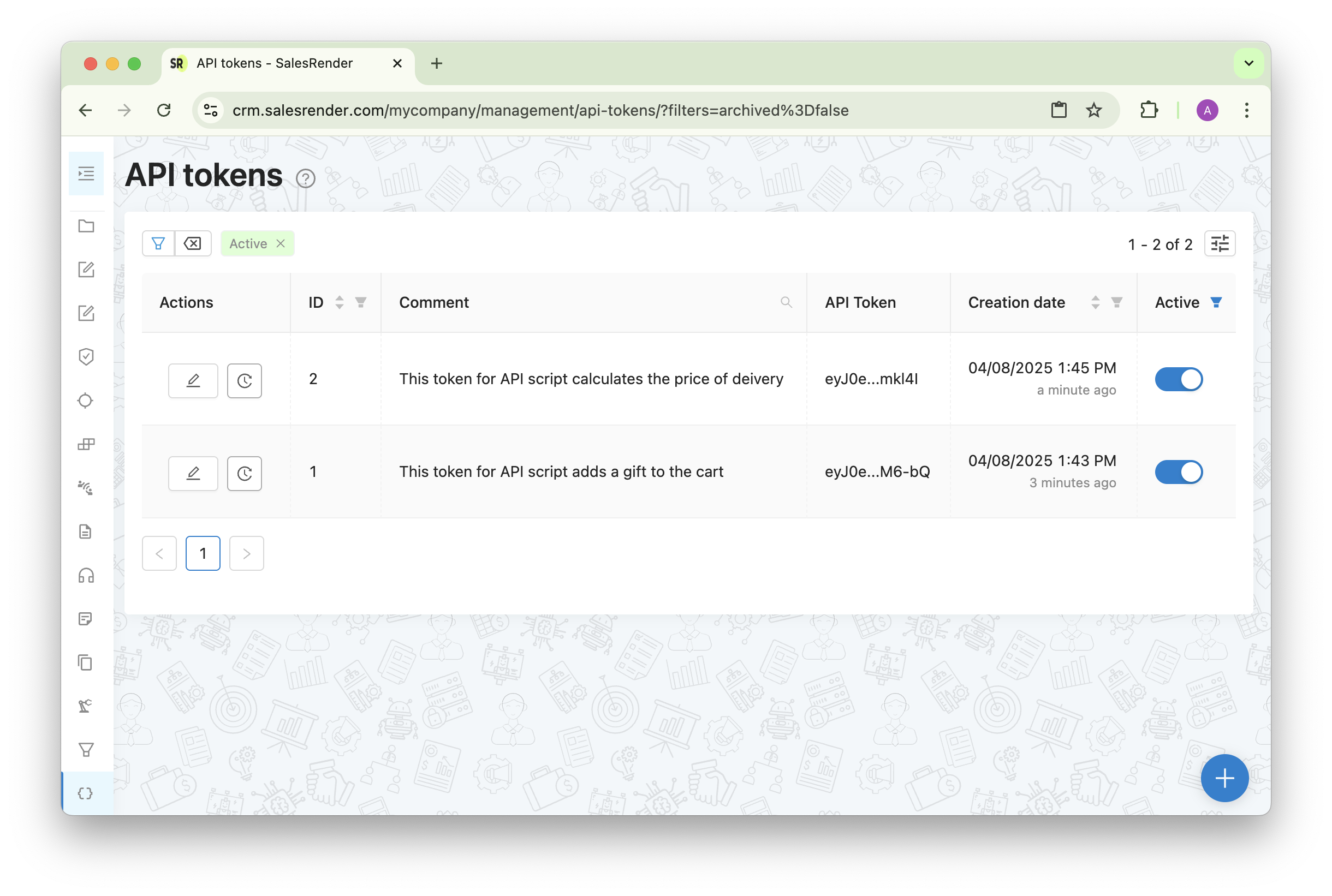
Do not use employee roles for API tokens
It complicates control and can lead to access management issues. Keep human and machine roles separate.
 IP Whitelisting & Extra Security
IP Whitelisting & Extra Security
API access = direct access to your CRM. So:
- Each role (including API tokens) can have its own IP whitelist
- Want the script to run only from your server? Just list its IP
- Multiple IPs? No problem — add them line by line
And don’t forget to enable two-factor authentication for your team — protect your workspace from unauthorized access.
Bottom line: secure, isolated, and customizable access for every part of your business.
Our support team is ready to help you configure roles and tokens, walk you through best practices, and give you a full demo of what SalesRender can do!
Discover even more features on our website: salesrender.com
Follow our updates on Telegram
Reach out to our CEO Anna on Telegram
Thanks for your time