Working with the KMA CPA network in SalesRender
KMA is a popular CPA network with proprietary offers. They have been shaping the affiliate traffic market for over 10 years — since 2013! Such longevity alone is a strong indicator of quality and reliability.

 Integrating KMA and SalesRender
Integrating KMA and SalesRender
KMA is a SalesRender partner, which means we have a full technical integration. You don’t need to hire developers or spend time on setup. The entire traffic setup process usually takes no more than 30 minutes.
To get started:
- Create a KMA account within your SalesRender company.
- Grant access to a KMA representative, or contact your SalesRender manager.
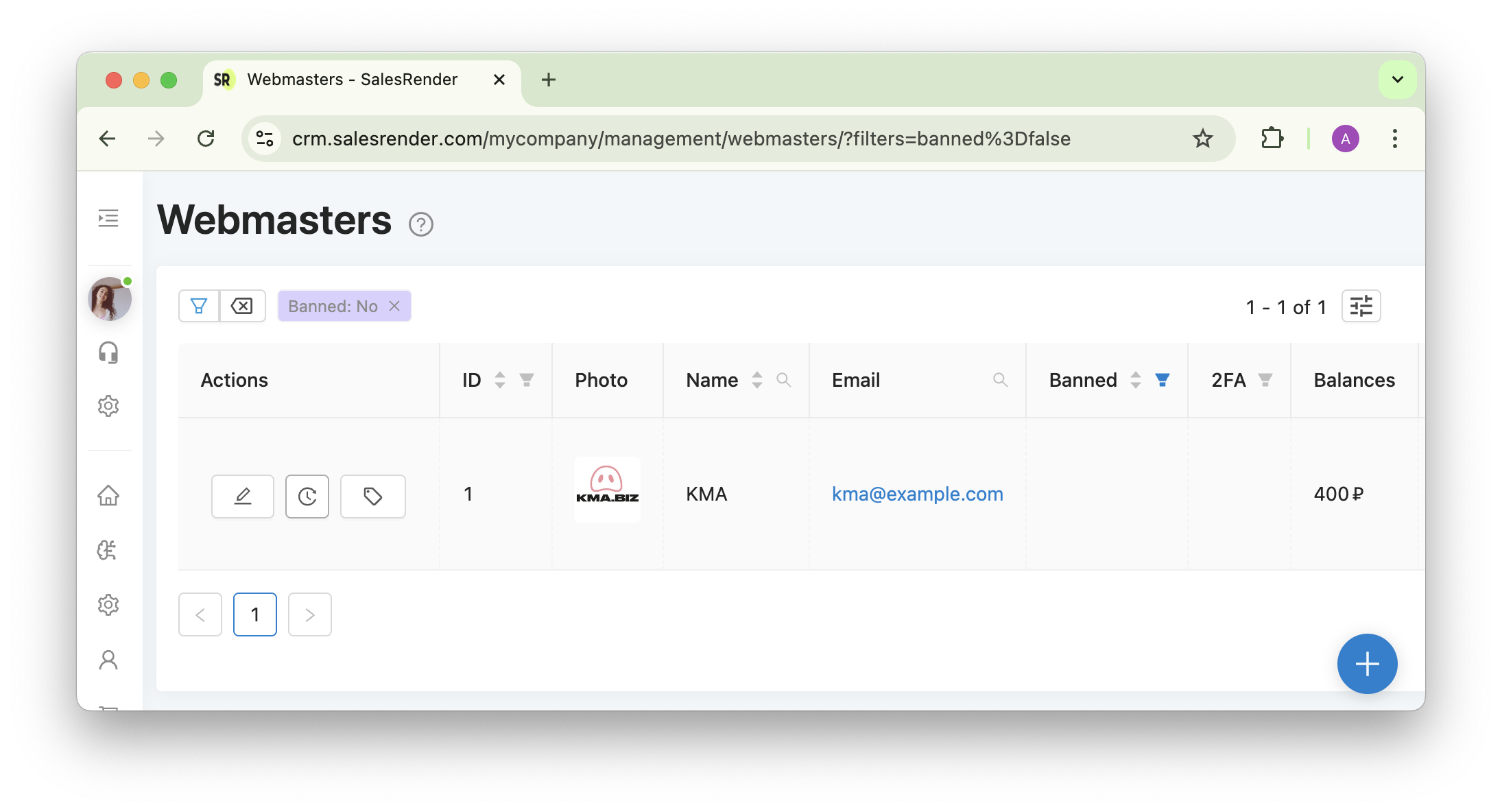
 A bit of theory: how does working with CPA networks actually work?
A bit of theory: how does working with CPA networks actually work?
For example, you have a product but don’t know how to find leads, or you have no experience running ads. In that case, you turn to a CPA network (like KMA), place your offer there, and wait for ready-made leads.
CPA network — like KMA, is a company that connects webmasters (who have traffic/leads) with advertisers (who have offers). It’s also commonly called an "affiliate network."
Offer — this is your proposal, meaning what product you’re selling, at what price, and what payout you’re offering KMA.
Lead — a potential customer who submitted a request and is waiting to be contacted. A lead typically includes the customer’s name and phone number.
CPA (cost per action) — is a pricing model where you pay not for ad impressions, but for actual leads. This makes the cost per lead predictable, and you don’t waste money on ad spins that bring nothing.
How to work with traffic quality
The integration with KMA lets you not only receive leads but also analyze traffic quality using various parameters.
 The “External tag” parameter
The “External tag” parameter
KMA works with many webmasters, each driving different types of traffic. With the external tag, you can track each webmaster’s traffic. KMA sends you the webmaster’s ID, allowing you to:
- Analyze approval, rejection, delivery, and order value metrics by webmaster.
- Based on this analysis, filter out “weak sources” or increase payouts to strong ones.
In the screenshot, we’ve grouped data by “External tag.” Each external tag represents a webmaster inside the CPA network. You’ll only see encrypted IDs, since CPA networks keep webmaster data strictly confidential.
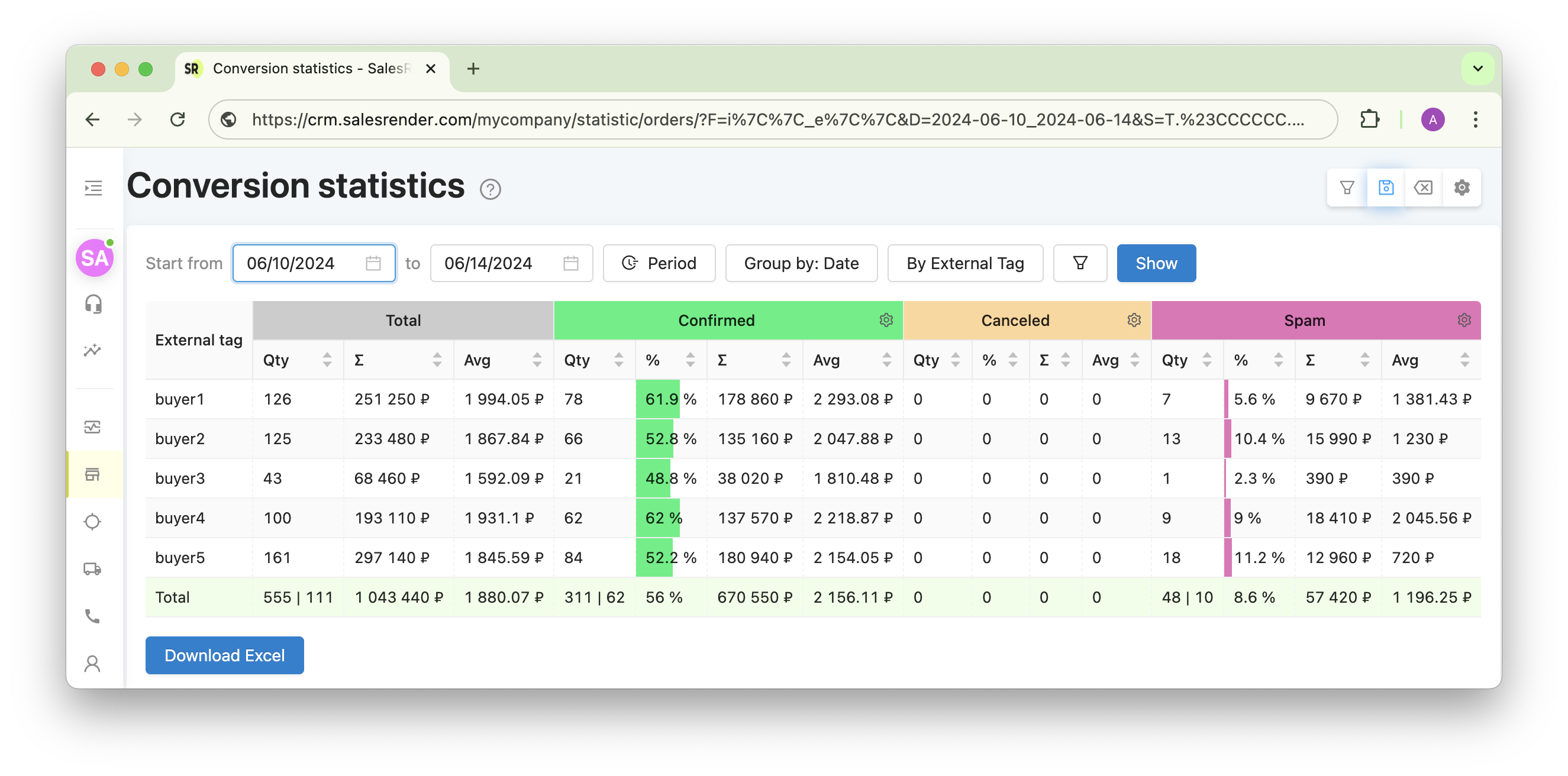
 The URI parameter
The URI parameter
You can ask KMA to pass the landing page link with each lead. This is useful for:
- Sales, so your call center agents can preview the landing page and understand what the buyer saw before ordering.
- Using statistics to group by URI, helping you analyze which landings perform best.
Often, webmasters are reluctant to reveal their landing pages because they fear being copied. As a solution, they can pass a unique landing ID instead of the full URL. This lets you segment stats without compromising the webmaster’s competitive edge.
 Passing UTM tags
Passing UTM tags
Tags (UTMs) — are URL parameters used to track advertising campaigns. They allow you to:
- Group statistics by different traffic sources.
- Disable underperforming traffic sources without cutting off the whole network.
- Offer the CPA network a higher payout for specific quality sources.
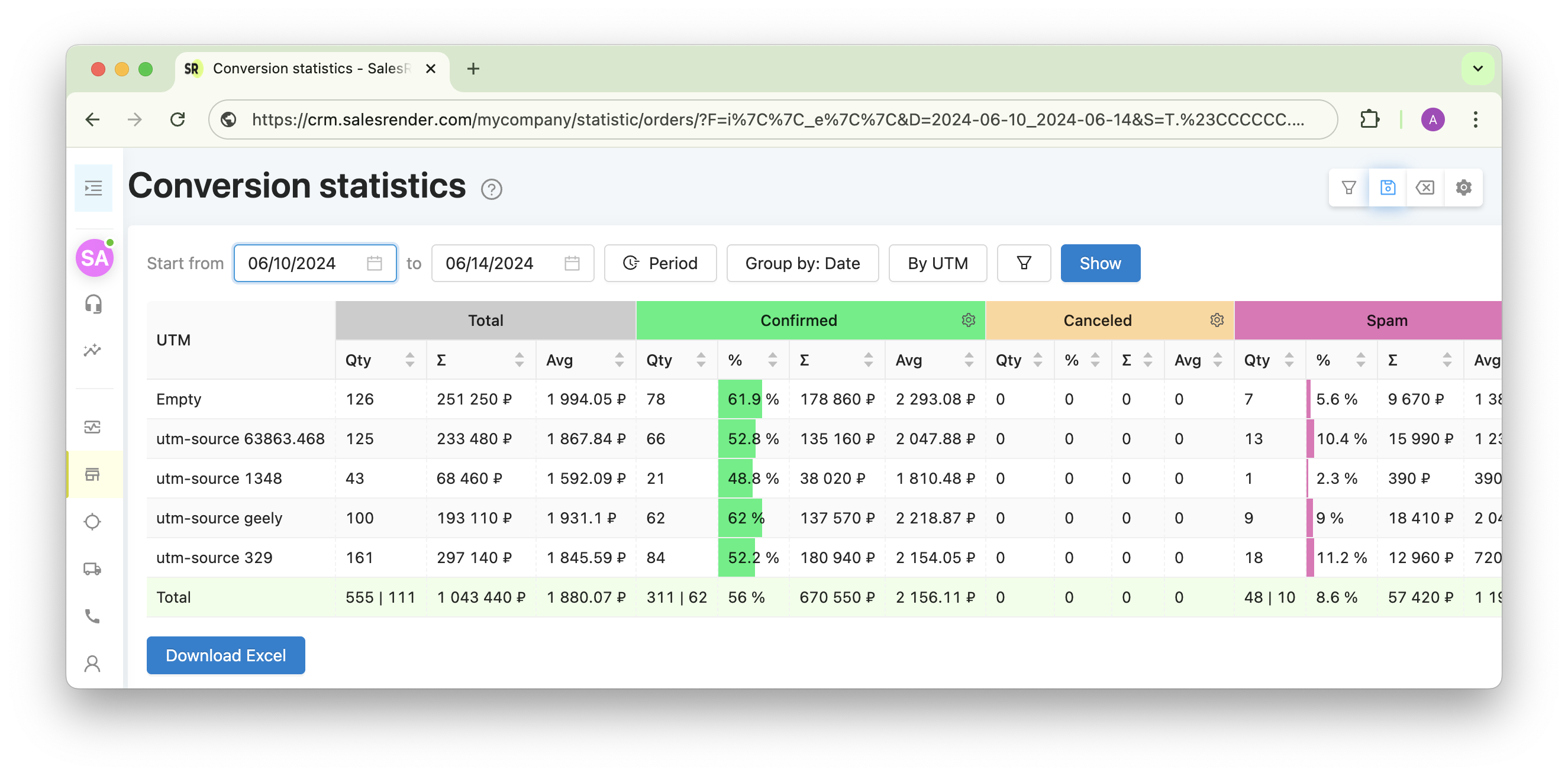
 How to start working with KMA
How to start working with KMA
If you’d like to start collaborating with KMA, reach out to their manager on Telegram.
Here’s what to discuss:
- Tell them about your offer, i.e. what you sell and what payout you’re offering.
- Show your landings and promo materials, such as quality product photos, customer review pics, unboxing videos, etc.
- Discuss caps, meaning how many leads you can handle (caps = lead limits).
- Talk about your call center’s working hours.
Learn more about what our CPA module in SalesRender can do in the article CPA: offers, webmasters, CPA networks
Explore even more on our website salesrender.com
Follow our channel on Telegram
Contact our CEO Anna on Telegram
Thanks for your time