What's new in SalesRender this fall
Two autumn months have passed Learn how we’ve improved our CRM in this article

 Skipping orders in call mode is no longer allowed
Skipping orders in call mode is no longer allowed
In call mode, orders cannot be skipped anymore. If an operator tries to skip an order without making changes, they will receive the same order again!
To help operators understand why they’re seeing the same order, we’ve added a tooltip in the order card.
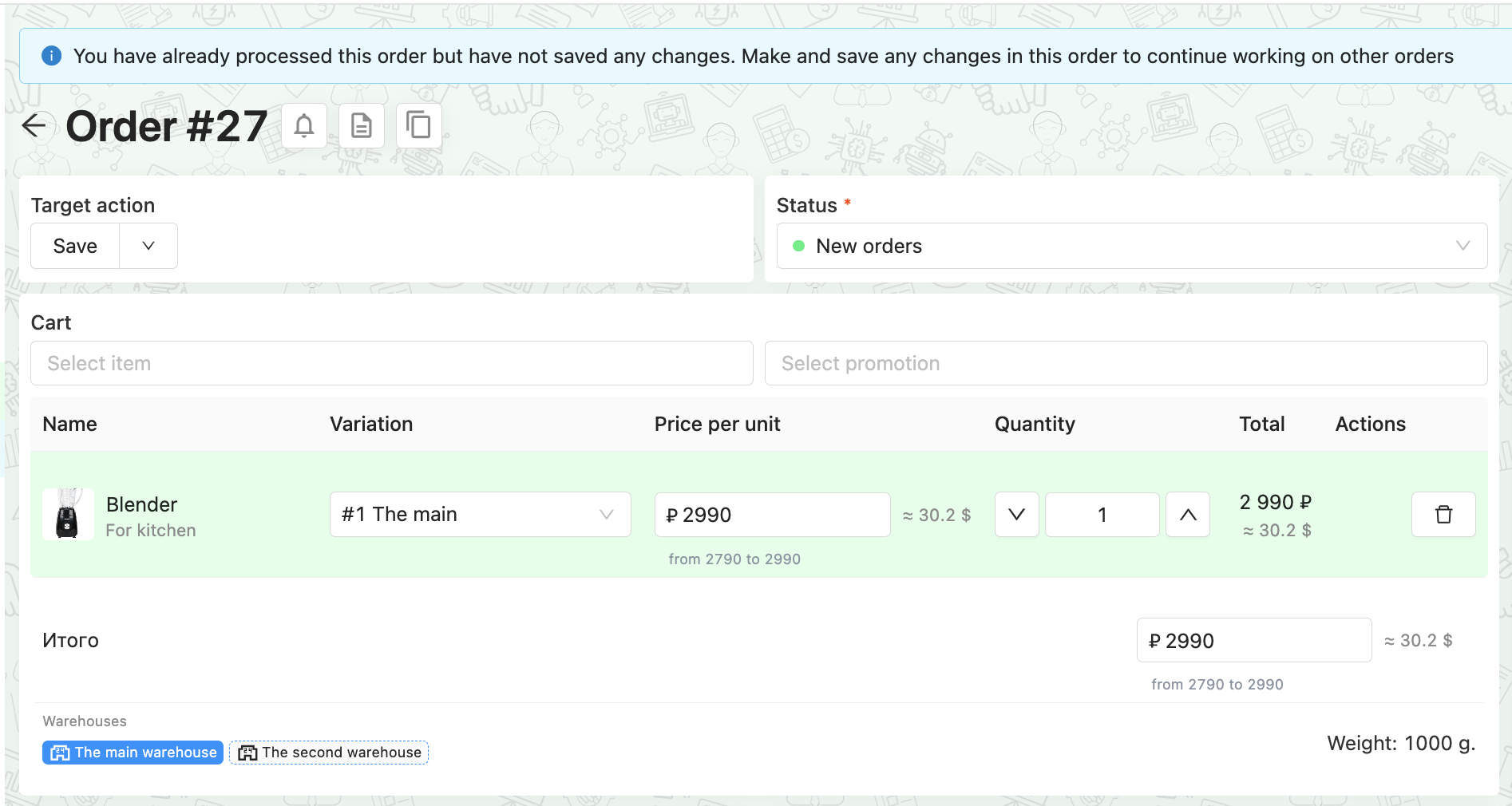
Additionally, in call center management, we’ve added the ability to sort call modes and teams. This won’t affect order distribution but makes it easier to organize elements.
 Automatic order assignment in call mode
Automatic order assignment in call mode
Operators no longer need to click "Get Order." The system will assign orders automatically!
 Automatic telephony provider rotation
Automatic telephony provider rotation
Sometimes a telephony plugin fails, requiring a manual switch to another. Not anymore! Our new automatic rotation feature handles it for you.
When attempting to make a call, the system will cycle through different plugins until the call is successfully placed.
 Recommended time for order processing
Recommended time for order processing
This feature helps operators stay disciplined by showing them how long they’ve been working on an order, improving time management.
It’s a recommendation and doesn’t impose technical restrictions (e.g., the order won’t automatically close). Instead, it serves to notify the operator that it’s time to move to the next order.
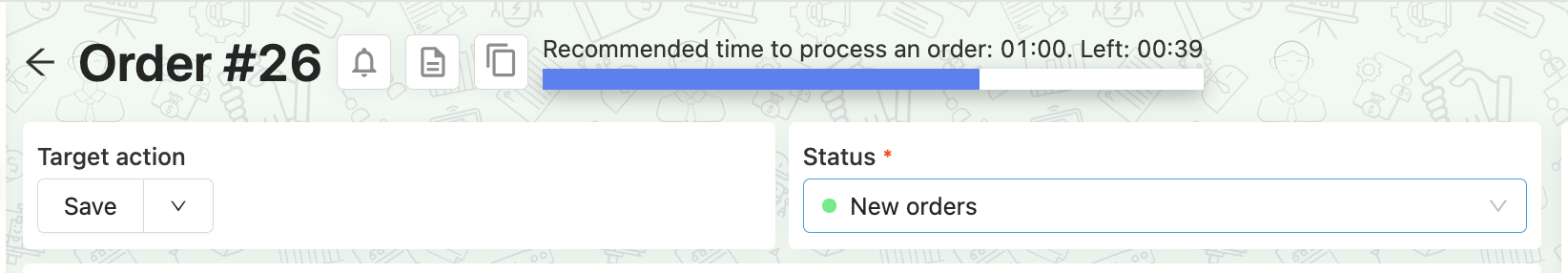
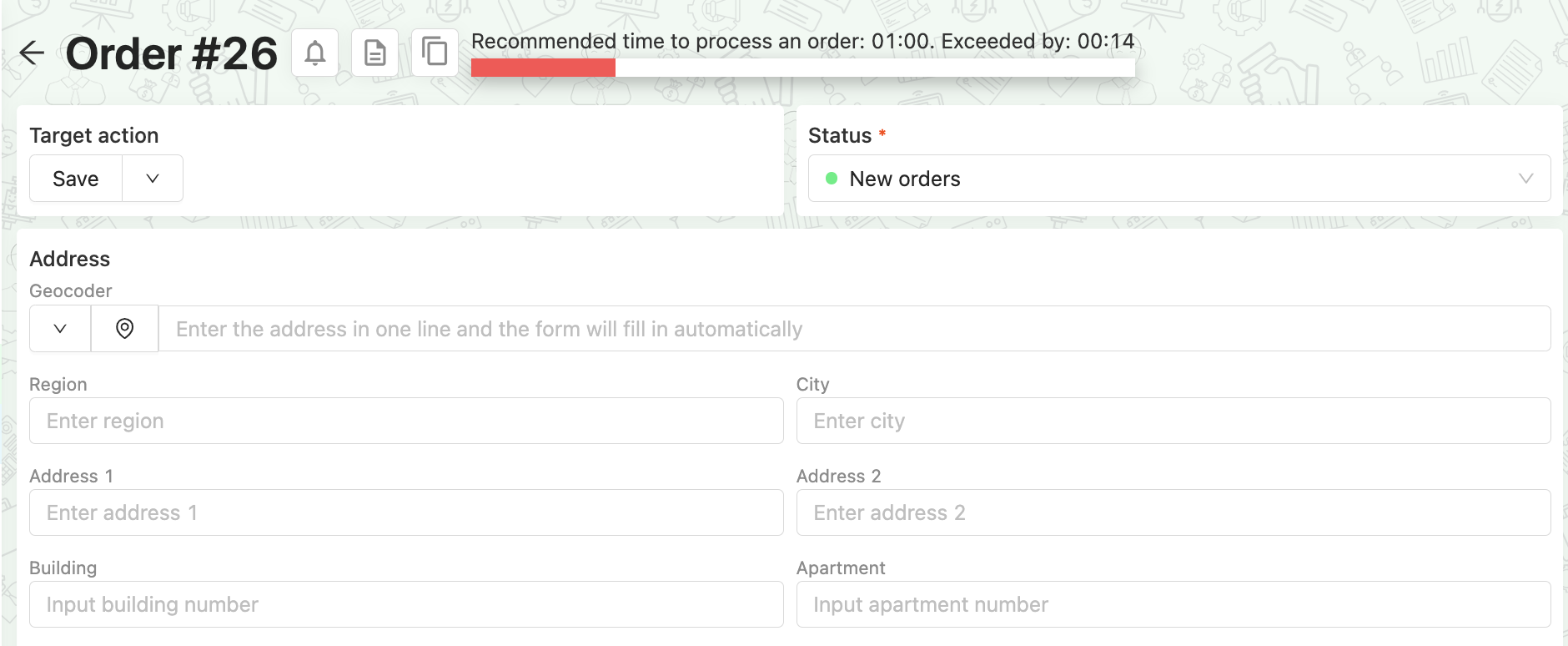
 Basic filters
Basic filters
In filters that employees cannot reset, we’ve added the ability to exclude specific values. This is useful for hiding a few values while keeping all current and new ones accessible.
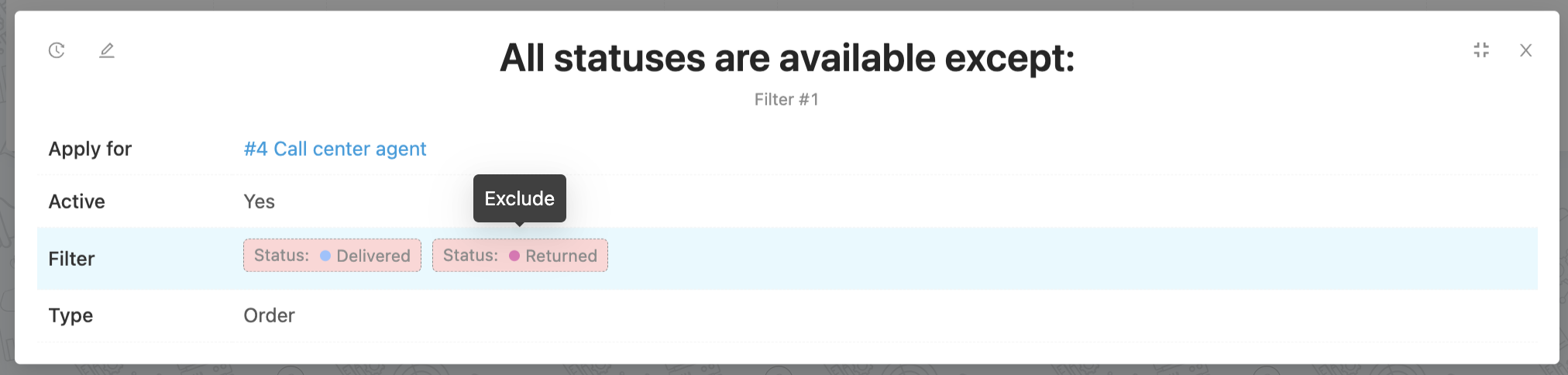
 Added Wazzup plugin for messenger communication
Added Wazzup plugin for messenger communication
This means you can now communicate with clients via messengers directly from the CRM (Whatsapp, Viber, Telegram, and others).
We have a dedicated article explaining how it works
 Improved statistics for target actions
Improved statistics for target actions
The statistics now display the number of target actions completed by a user. By default, data for all statuses is shown, but you can filter by multiple or specific statuses.
Target actions with identical names are automatically combined into one column.
 Expression editor
Expression editor
Added the "Number of promotions in cart" function, which lets you calculate the quantity of a specific promotion in an order.
Improved the "Number of items in cart" function. Now, you can specify in a separate parameter whether to include items from promotions.
And that's not all! 
Significantly sped up opening and saving order cards, as well as the performance of the bulk status change plugin.
Added tracking via webhook for Sphere fulfillment services (operating across Europe), enabling instant updates on new logistics statuses.
Introduced package dimensions support in the CDEK calculator for accurate delivery cost estimation.
For fields with integer and decimal types, you can now specify multiple values separated by commas. The range search remains available, and you can even set multiple ranges.
Improved the Europost plugin. It now supports order exports to the Europost dashboard and automatic retrieval of tracking numbers.
Enhancements for all statistics:
- Selected templates will now be remembered and automatically applied upon reopening. Saved templates will include both column settings and applied filters.
- In call statistics, columns "Less than 30 sec.," "30 sec. to 10 min.," and "Over 10 min." now display average call duration.
- In logistics status statistics, columns now show total revenue and average order value.
But that’s not all! We share weekly updates in our Telegram channel, so subscribe to our Telegram channel.
Discover even more features on our website salesrender.com.
Contact our CEO Anna on Telegram.
Thank you for your time